Islamist hackers break into Bristol bus website in plot to take down the West
‘Arab Security Team’ seemed to get the wrong kind of west — breaking into bus timetable site TravelWest.info
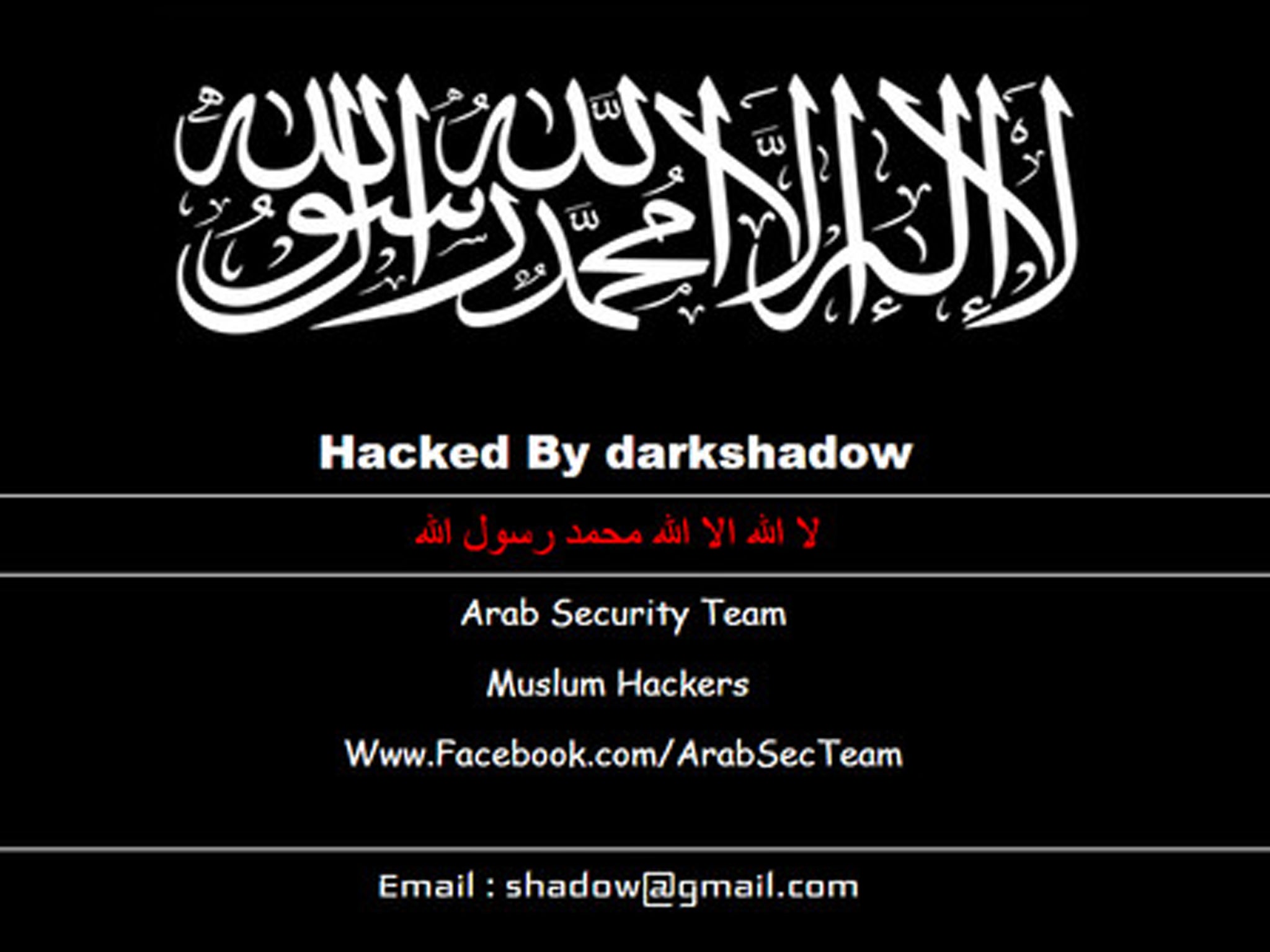
An Islamist hacker group took down a website providing bus timetables to Bristol residents yesterday, apparently mistaking what the ‘West’ in the site’s name referred to.
A group calling itself “Arab Security Team” put a message on the TravelWest.info site on New Year’s Day. The website was restored as usual this morning.
Local paper the Western Daily Press said that the group were believed to have thought TravelWest was “a more influential website promoting travel around the Western World — not the West Country”.
The group uploaded a black page with large writing in Arabic at the top, and played music. The rest of the page claimed that the site had been “Hacked by darkshadow”, and the group described itself as “Muslum Hackers”.
They also linked to the group’s Facebook page. Angry Bristol residents took to the site this morning to post messages to the group and ask for help with problems on the site.
On the Facebook page, the group claims to have broken into sites including that of Philippines Airlines and the El Salvador government, as well as a number of Russian pages. It also indicates that the group are based in Tunis, in Tunisia.
TravelWest.info provides help and timetables on Bristol’s buses and rail services, as well as information on cycle paths. It is run by four councils and is looked after by the West of England Partnership.
Travel West said this morning that the site was down and that it was working to restore it, before saying that it was back online at around 11am.
Subscribe to Independent Premium to bookmark this article
Want to bookmark your favourite articles and stories to read or reference later? Start your Independent Premium subscription today.
