Five ways Google is making it easier to travel the world
From maps to languages - and taking amazing pictures along the way - Google wants to take over the world of exploration
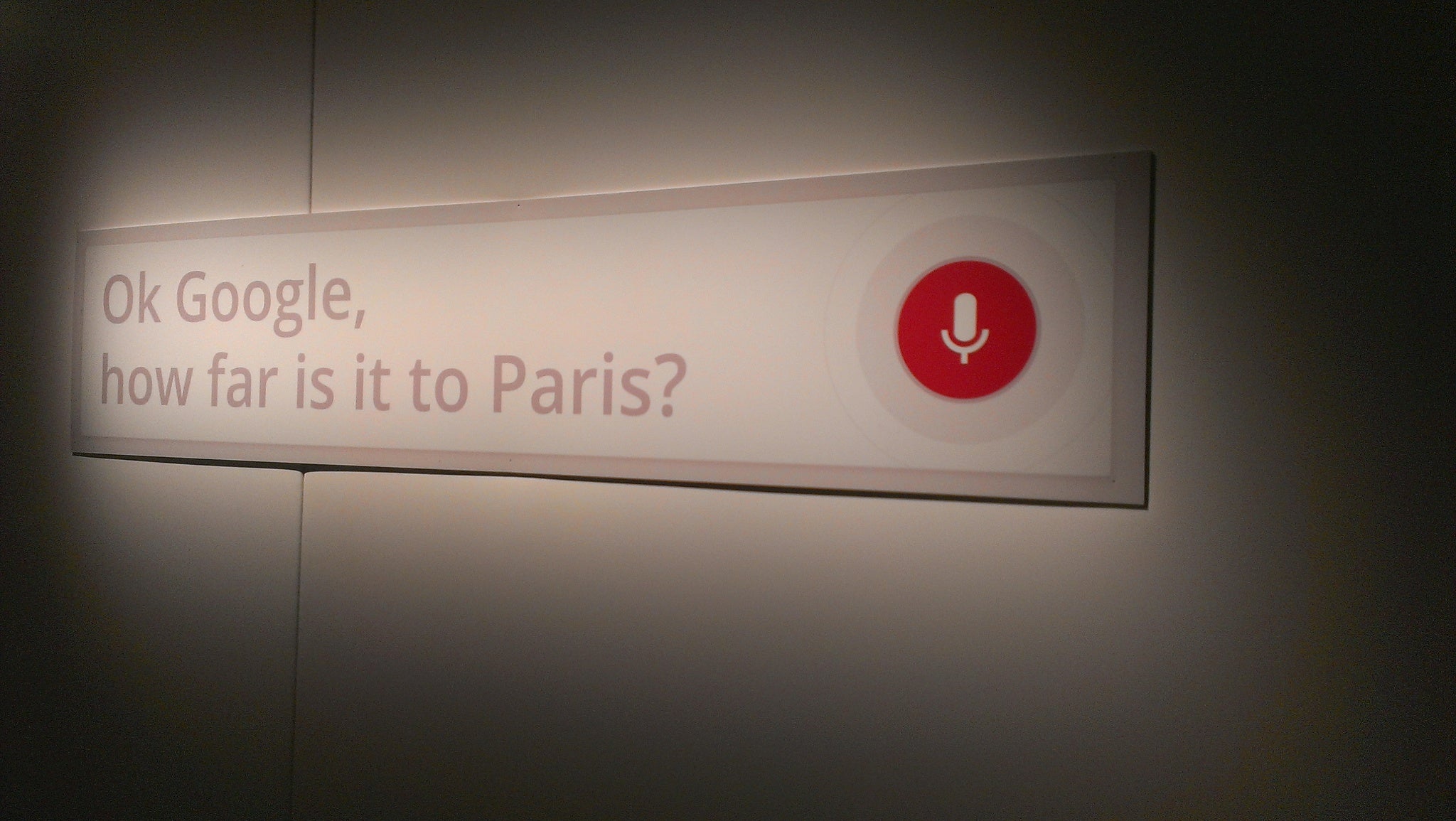
“Ok Google, take me to Taipei.”
And so it was that I came to be standing in a thunderstorm in the Taiwanese capital.
Happily, there happened to be a stall selling umbrellas and, even though I can’t speak Chinese (traditional) nor the vendor English (British), my Android did the talking and I managed to pick one up for T$150. That’s £3, O-G added, helpfully.
Ok, so Google hasn’t quite managed to tele-transport its users across eight time zones in the blink of an eye, or swipe of a finger. I was in a Googlerised version of Taipei, in a disused post sorting office in the middle of London. I’d come to Ok Google London to be shown all the nifty things my smartphone can help with when travelling, which includes using the Translate app in a two-way conversation to buy an umbrella, or take a photo of a shop sign to find out what the Chinese characters mean in English.
There are plenty of positive functions that can enhance your travel experience, and some shortcomings too, depending on your point of view.
Google Translate
It's currently available in 70 languages, from Afrikaans to Zulu. You can download your chosen language(s) to use offline when abroad, and if you feel like a twit speaking into your phone to hand to a Taiwanese umbrella-seller to voice his reply into, you can also scribble or type the phrase onto the phone screen. Or you could just learn a few key phrases before you go and attempt to have a normal conversation.
Ok Google
If I’d done my research, I would have known, using this part of the Google Now function, that there was a thunderstorm heading my way, simply by asking my phone, “will I need an umbrella in Taipei today?” iPhone users will recognise this as their suave PA, Siri.
Because Ok Google London is that kind of place, I next found myself in a campervan asking “How far is Paris?” Two hundred and eight one miles, or a minute under six hours’ drive, I discovered. The time takes into account real-time traffic updates, so you can also re-route to avoid build-ups. Snags included an assumption that I’d said “bottles” rather than Brussels, when testing out another route. A fellow tester got nowhere when her phone dropped the Wi-Fi signal.
Google Camera
At a film premiere for The Hangout, this newly-updated app proved how fast technology is moving – my two-year-old HTC One was way out of date and I had to borrow a Google Nexus 5 phone to explore the camera’s capabilities. Essentially, it’s as impressive as Apple’s HDR iSight camera, allowing you to add filters, blur backgrounds and “Auto Awesome” your photos when they’re uploaded to the cloud to cluster them into a little Gif, or brighten up smiles, or even make them more cheerful. It was pretty capable of taking good photos of moving objects, too. I was also shown the highly dazzling, utterly geeky feature that is Android Beam – touch two phones back-to-back and photos (or maps or documents) are shared between the devices using NFC (that’s Near Field Communication technology, a sort of highly localised Bluetooth field).
Google Maps
In the Google version of London, a jolly cyclist stopped Googler Philipp Beer to ask for directions. Using the Maps app, we were able to discover not only the best route to head in to avoid traffic jams and road works, but places to explore in a three-mile radius from our current location depending on the time of day, from breakfast cafes to late-night Chinese restaurants. Helpfully, maps are available offline so you can download in advance of a trip to avoid roaming charges.
Moreover, Google uses not only your own previous Google searches, but those of friends and family in your Google+ network (if you subscribe to it) to sprinkle your maps with local recommendations, which is either an incomparable crowdsourcing facility that no other map service can currently offer (according to Googler Adrian Carter), or slightly terrifying (if you’re me). You’re also not currently able to access directions when browsing offline.
Google Admin
On a ride back to London on the Google Eurostar, the lights cut out and my HTC phone disappeared from the table in front of me. What if it contained sensitive data? The Admin function allows users to wipe the device remotely and restore factory settings.
This being Google-world, my phone swiftly re-appeared and when the carriage doors opened, I was back to reality again. “Ok Google, take me home.” It didn’t work this time, but I wouldn’t be surprised if one day in the not-too-distant future, it did.
Lonely Planet's best countries to visit in 2015
Show all 10Subscribe to Independent Premium to bookmark this article
Want to bookmark your favourite articles and stories to read or reference later? Start your Independent Premium subscription today.

Join our commenting forum
Join thought-provoking conversations, follow other Independent readers and see their replies