How to see all the companies tracking you on Facebook — and block them

Facebook is a great utility if you want to stay in touch with friends and family, share photos, and see what other people are up to in their lives.
It's free, of course, but that doesn't mean it comes without a price. If you're using Facebook, you're giving the company a ton of information about yourself that it is selling to advertisers in one form or another.
Most people forget that when they download an app or sign in to a website using their Facebook login, they are giving those companies a look into their Facebook profile. Your profile contains a lot of personal information that can often include your email address and phone number as well as your work history and current location. And most people don't realize that if you're sharing any of that data with your friends, then apps used by those friends can see that data as well!
Advertisers, Facebook-app developers, and Facebook ad tech partners don't get a direct look at your personal data. They won't see that my name is Jim Edwards, my phone number is 07xxxx, I'm male, and I work at Business Insider — Facebook hashes and anonymizes all the data to protect user's privacy and gives it back to partners in bulk so they can't identify individuals — but nevertheless, this data is being used to serve you better-targeted ads.
If you're worried about your privacy on Facebook, you can do two things:
Opt out of ad tracking
Look up the list of app companies that are logged in to your Facebook account, and edit that list.
The second step, which shows you just how much info you're giving away to companies you have probably forgotten about, can be rather alarming if you haven't done it in a while.
We'll deal with the ad-tracking first, as that is easiest.
You can comfort yourself a little bit with the knowledge that the ads being targeted at you are coming anonymously and in bulk at everyone who is in some way similar to you. They aren't literally being targeted at you personally, even if it feels that way.
1. Click on the down arrow at the far right of your Facebook page.
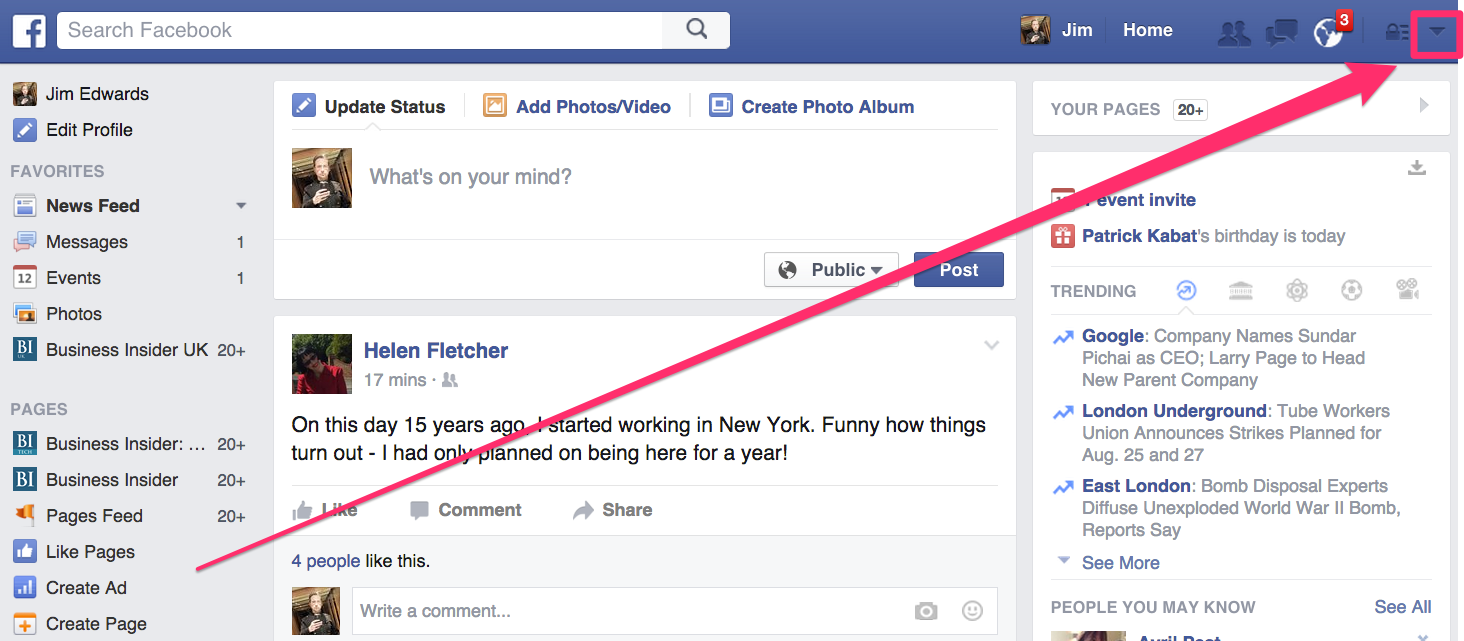
2. Go to the settings.
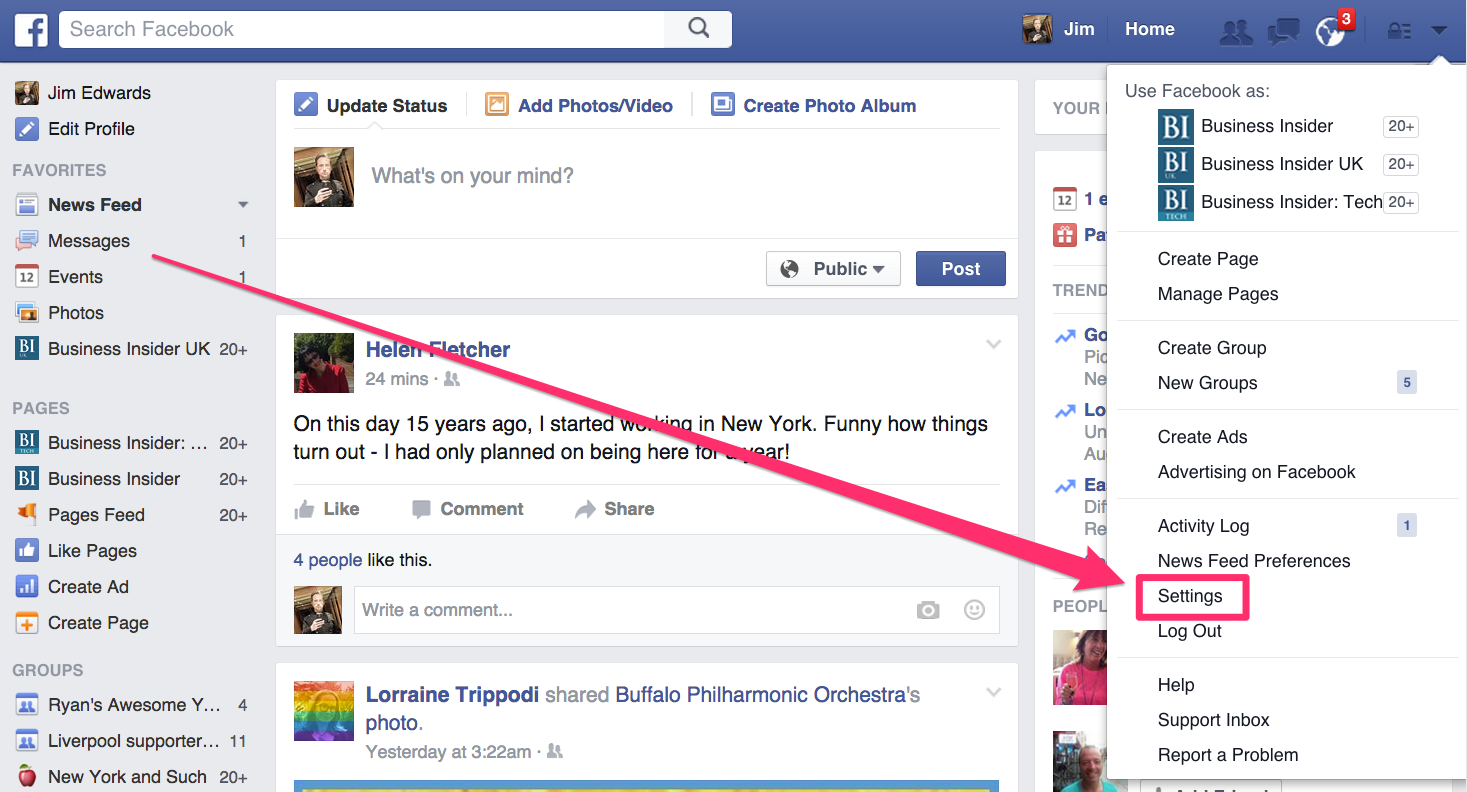
3. Click on the Ads button.
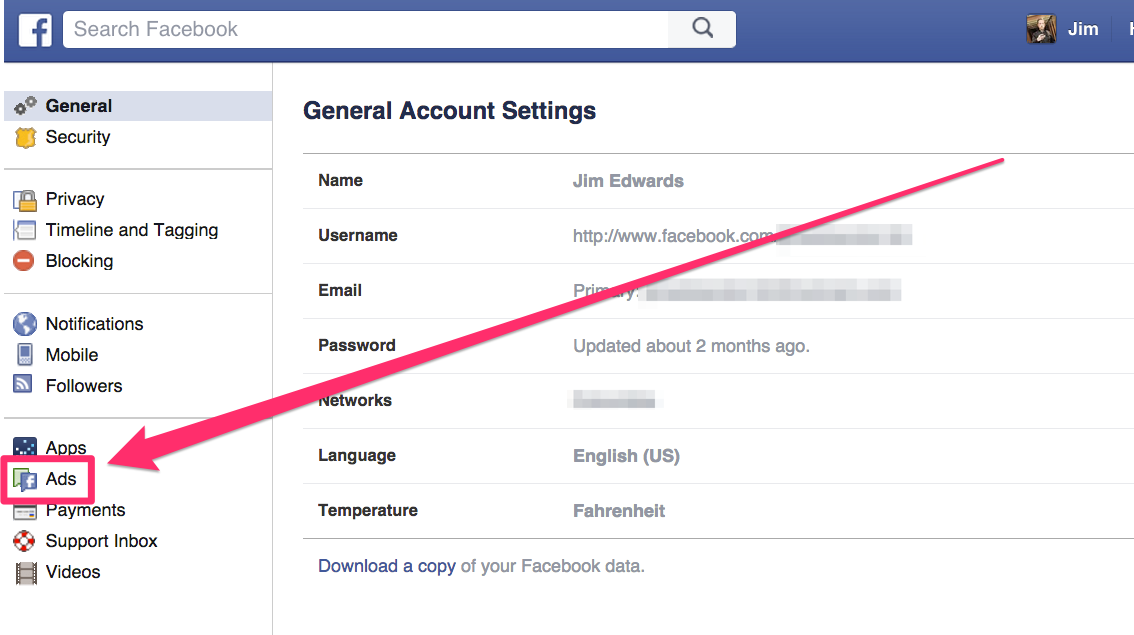
4. In each section of Ads, click on the "edit" buttons.
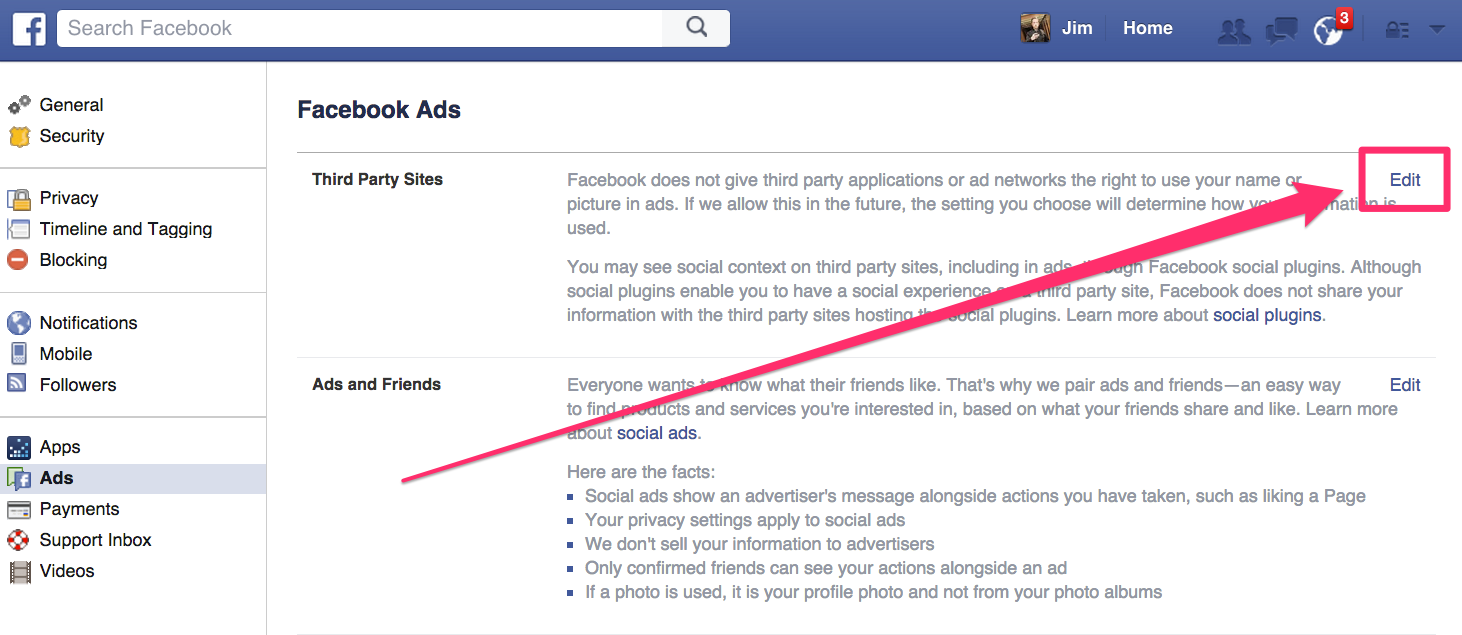
5. Inside the edit menu, it will show you how your Facebook ID is used in ads that other people see. In this hypothetical example, my friends are apparently seeing an ad for a sushi restaurant that it appears I have endorsed (the ad is triggered by the fact that I liked the sushi restaurant in the past).
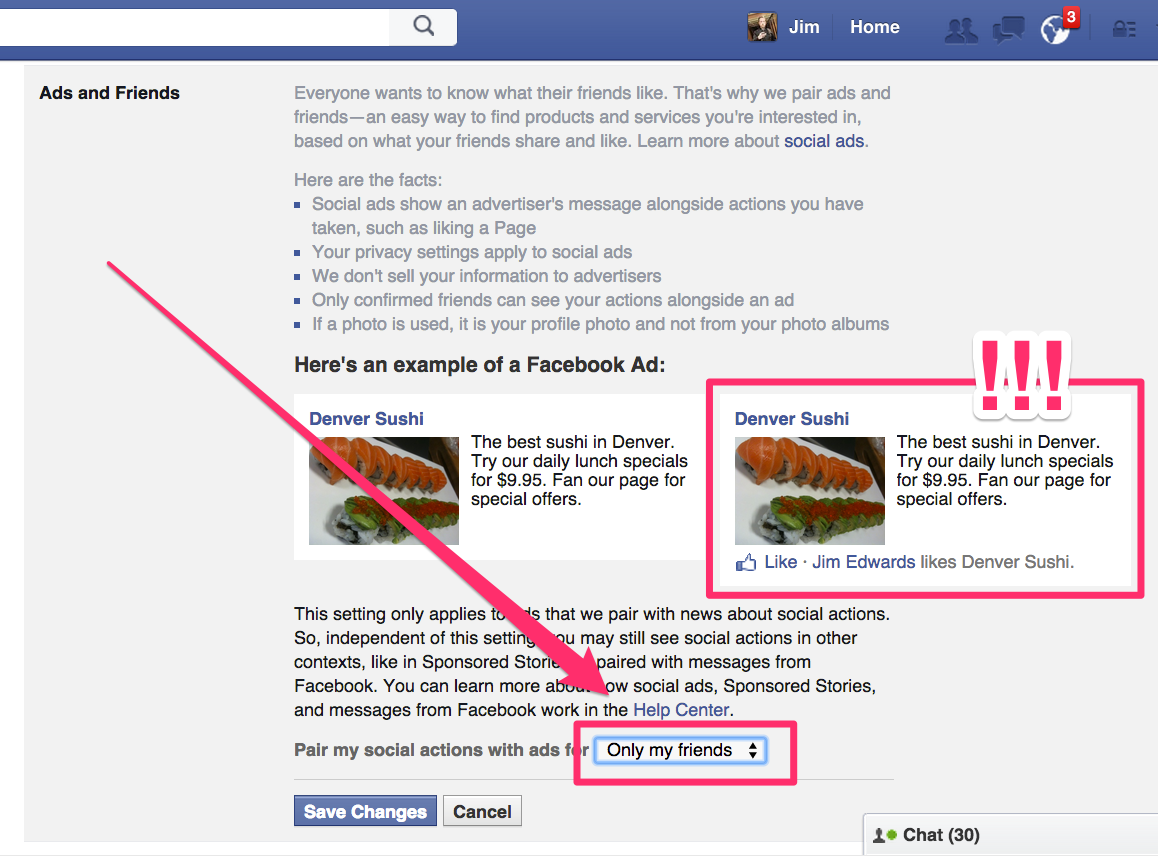
6. This is easily fixed by changing the option to "no one" and hitting "save changes." Do this under all the "edit" sections.
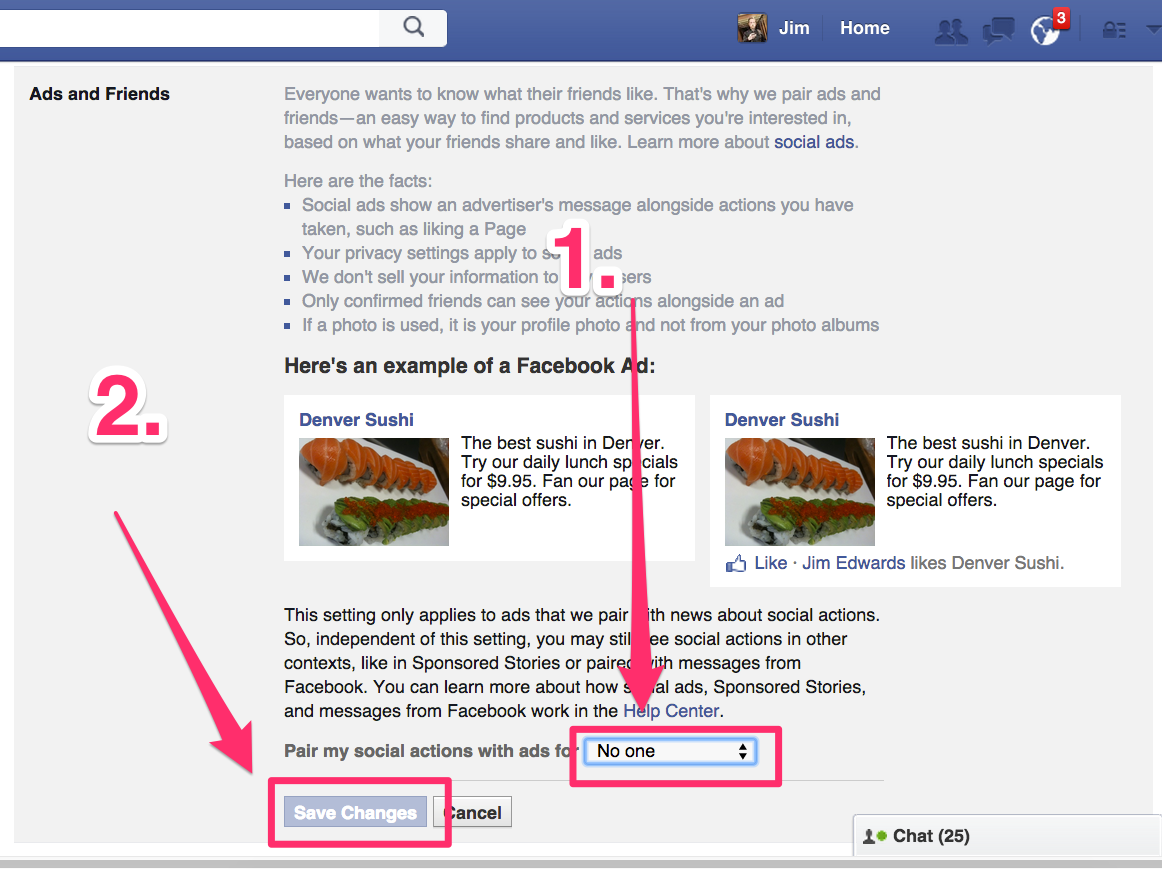
7. Now for the apps. That requires a bit more digging. Go to the "lock" symbol on the far right of your Facebook page.
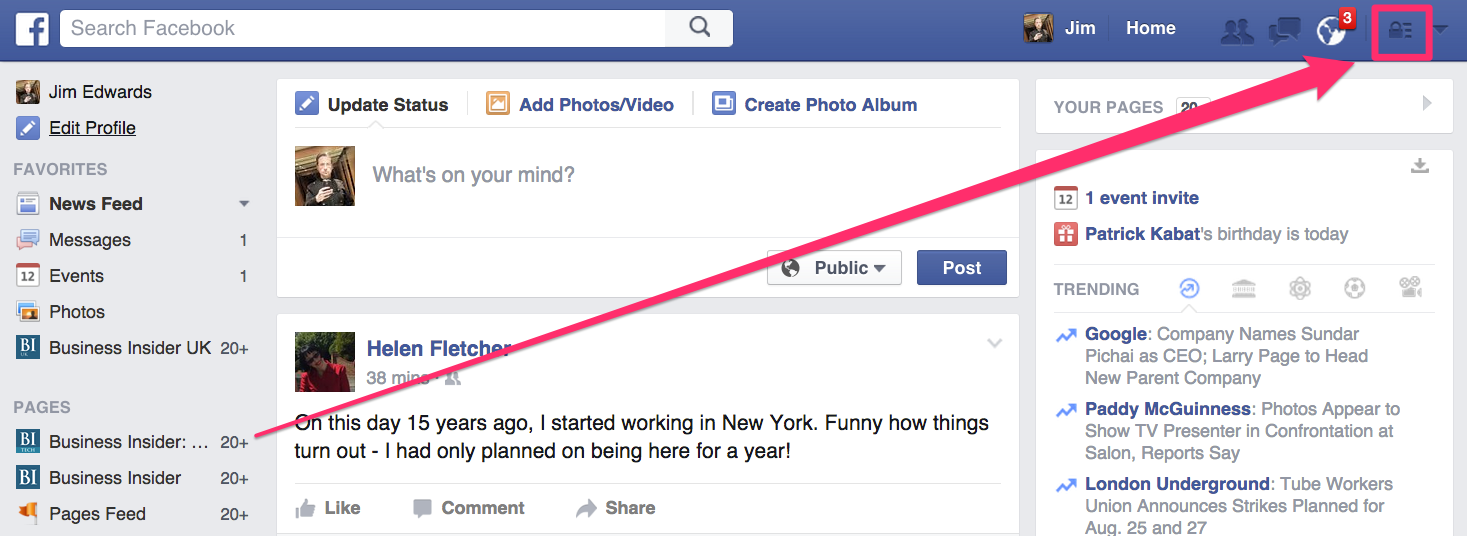
8. Facebook offers this walk-through via the little blue dinosaur.
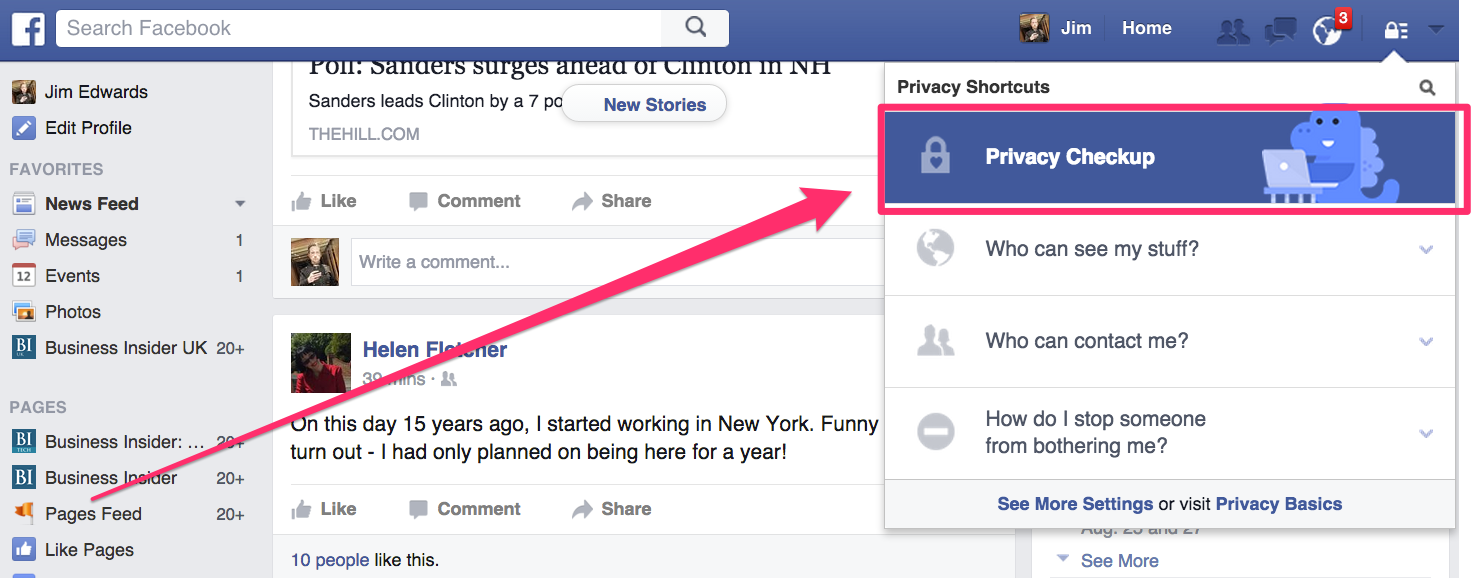
9. But we recommend taking a deep dive into the settings.
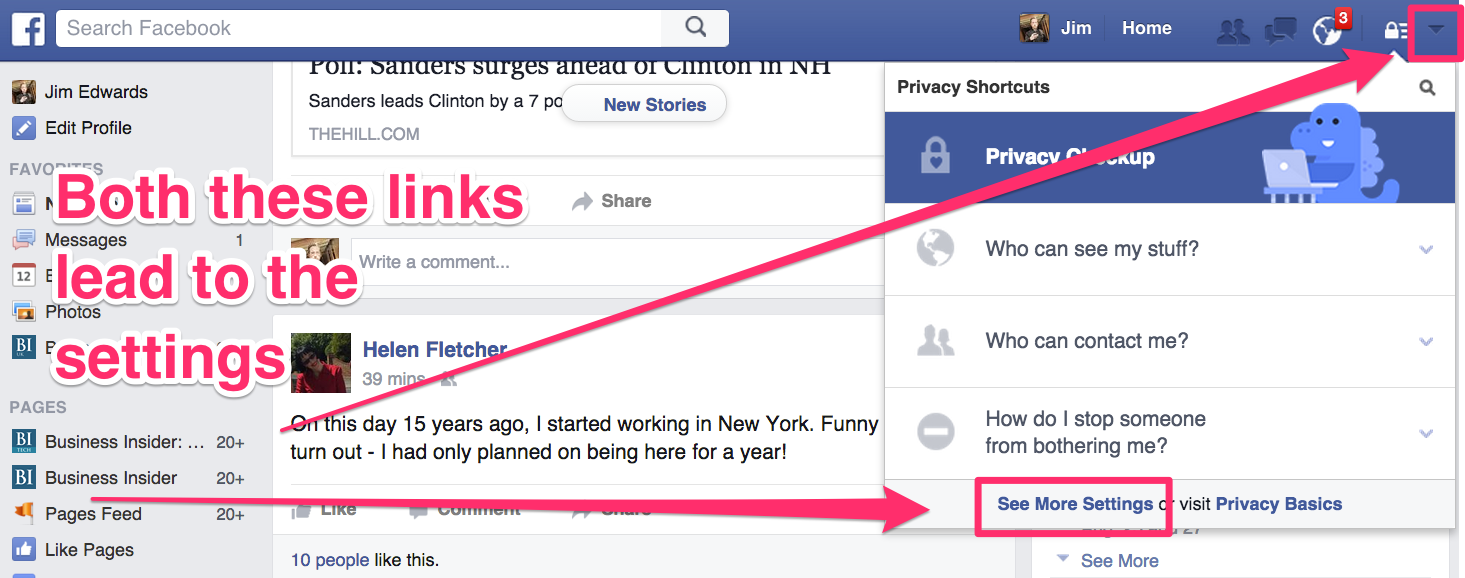
10. Once you're in the settings, go to Apps.
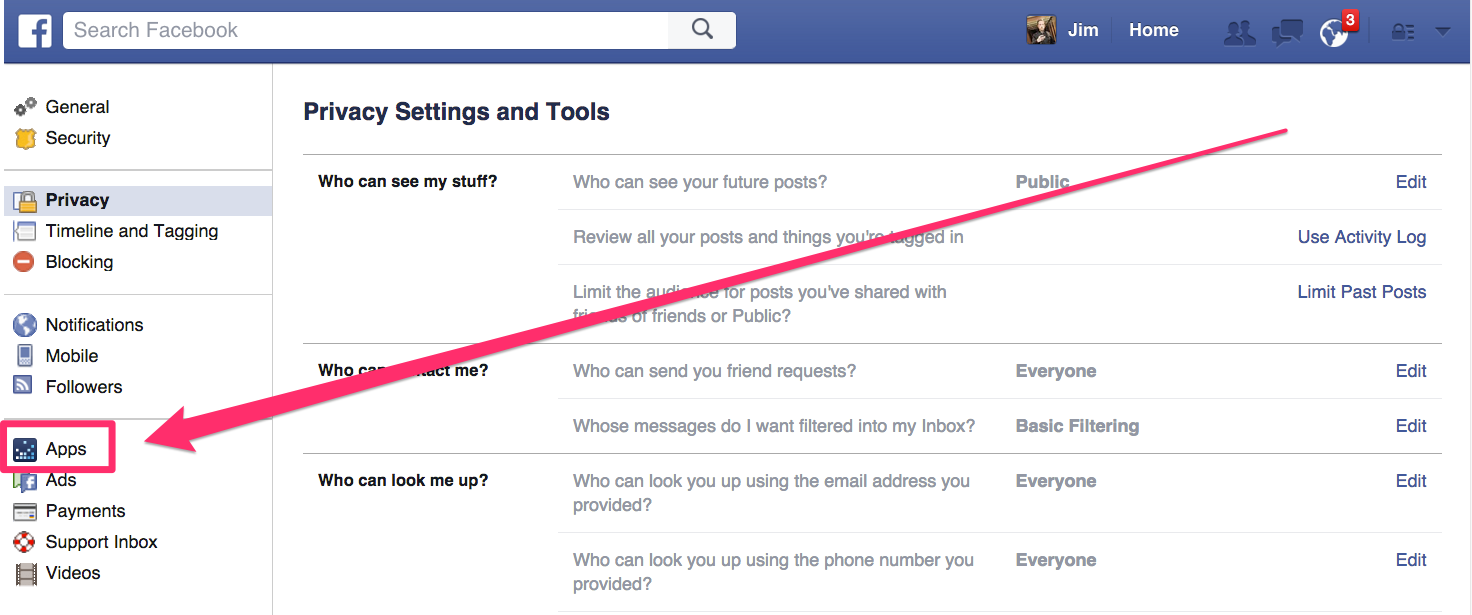
11. This is the shocking bit — the list of company apps that are tracking you on Facebook. Apparently I have allowed 54 apps access to my Facebook account. Be sure to click on the "show all" button to get the full list.
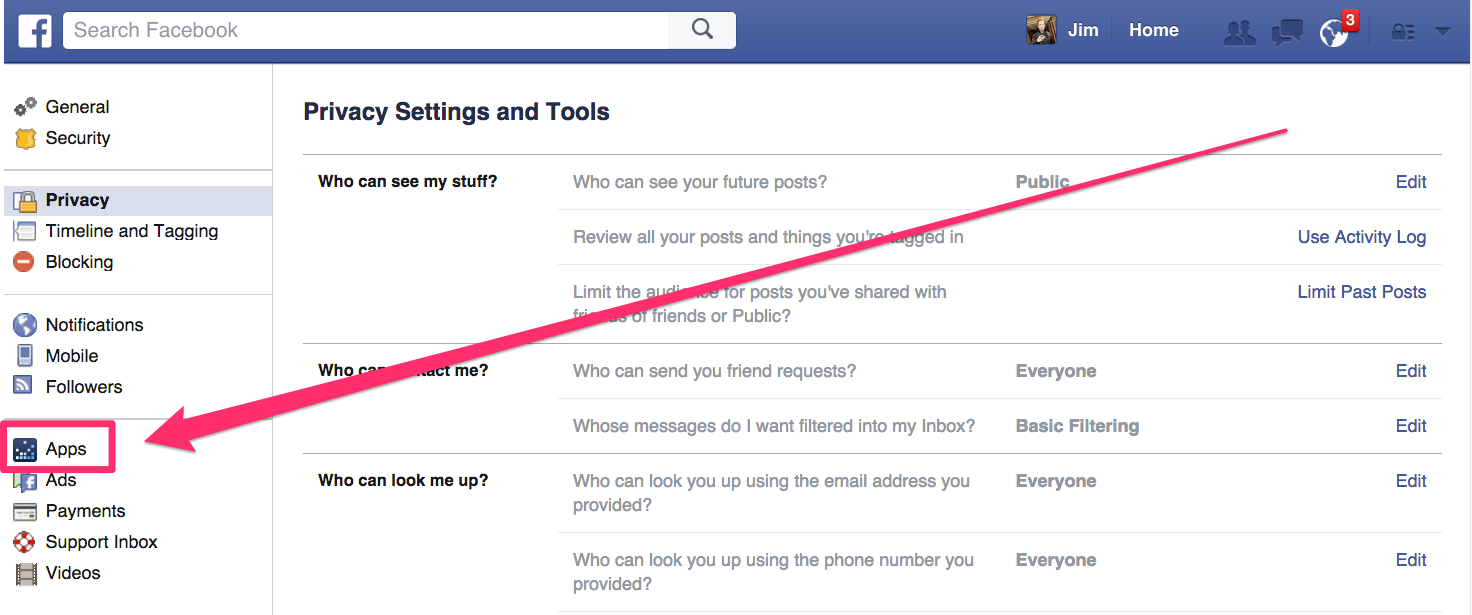
12. Voila! The list of apps tracking me is so long I have to make this zoomed-out view to see them all.
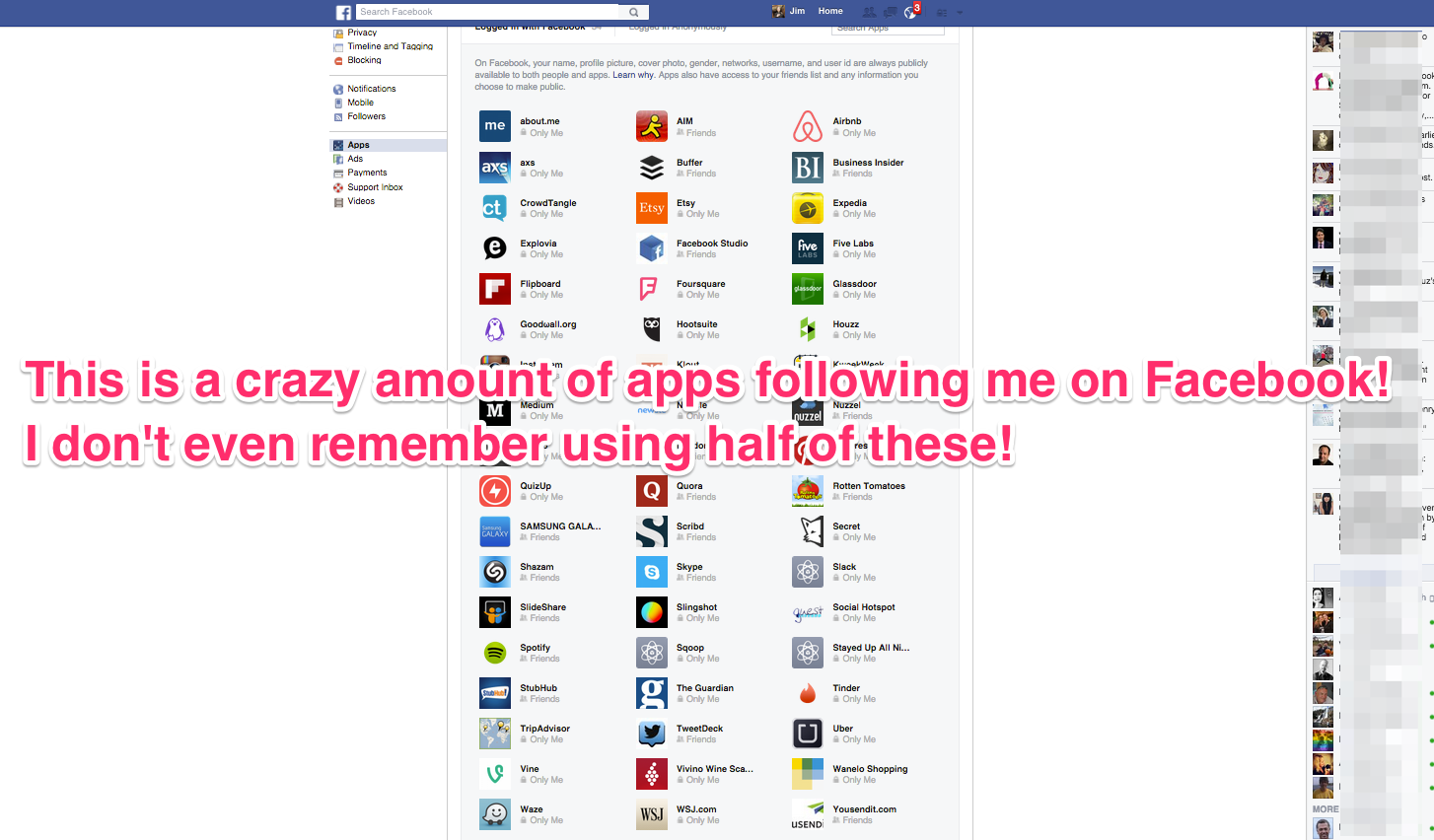
13. Hover your mouse over one of the apps. You have options. You can edit the app's permissions or delete it completely so it can no longer access your Facebook account.
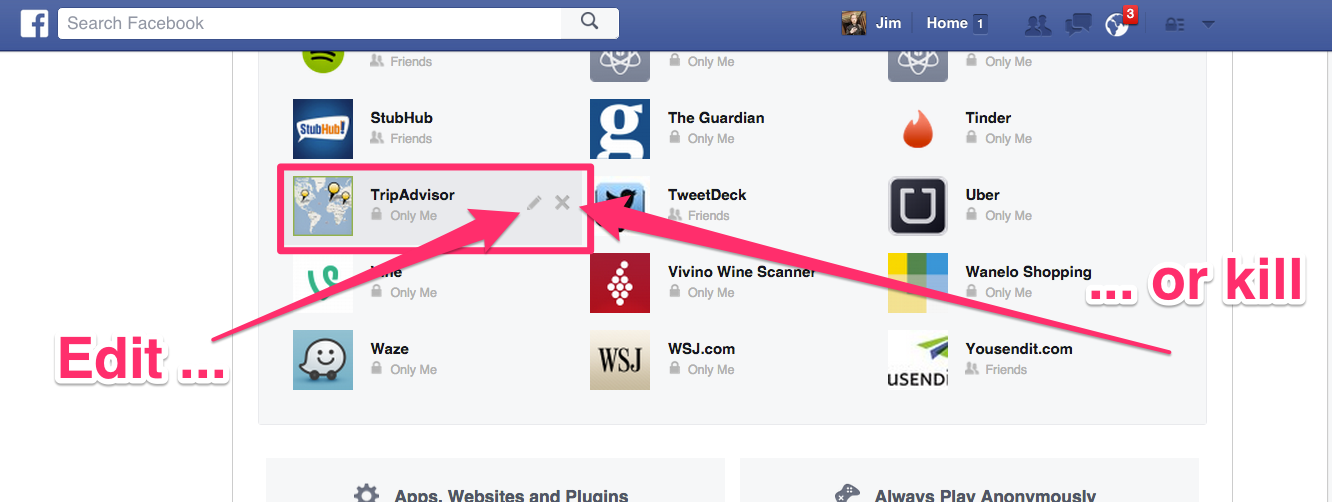
14. TripAdvisor knows my email, my age and — oddly — my work history! I love TripAdvisor. But this feels like a reach.
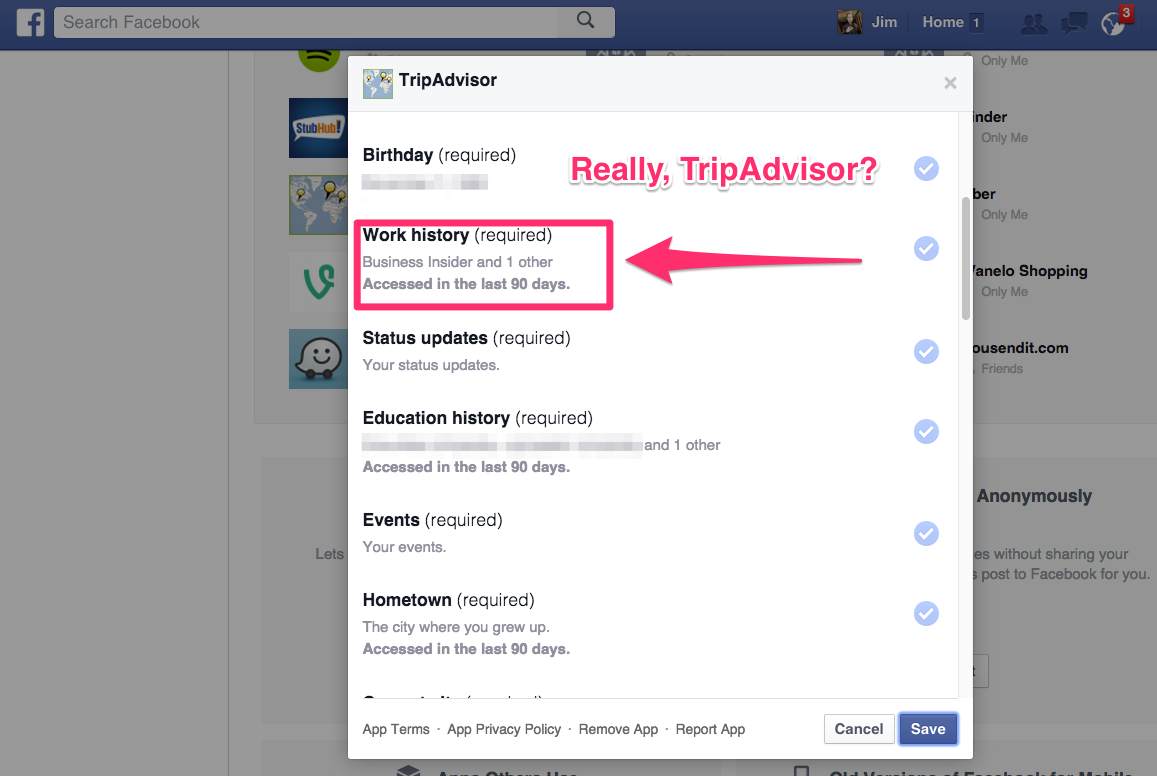
15. TripAdvisor is also dredging through my friends' work histories and everything else about them. Not cool, TripAdvisor!
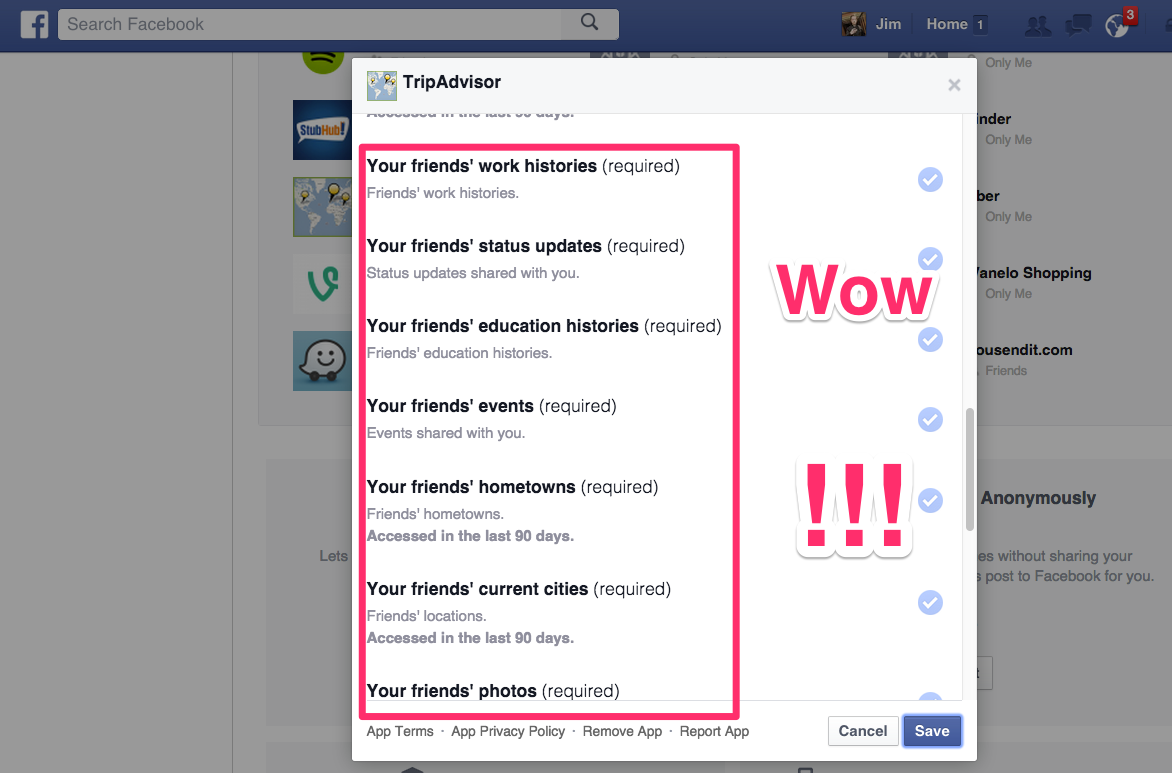
Review each app to edit its permissions or delete its access to you on Facebook entirely. It's a bit time-consuming — but otherwise you're just giving these people free data.
16. Now scroll down a bit further in the settings > apps section. You have more options — we've highlighted the two most important. You can use Facebook to log in and play games anonymously. But we suggest you also click on the "Apps Others Use" section ...
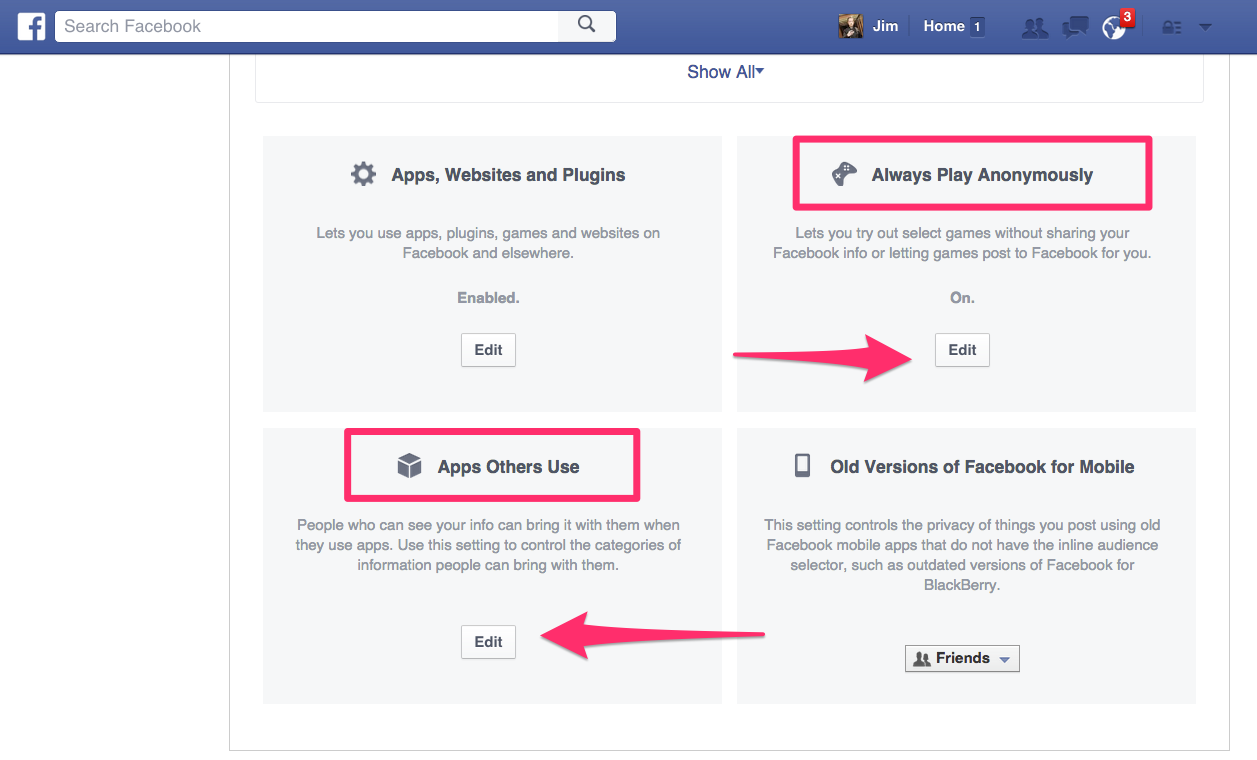
17. Inside "Apps Others Use" you can see all the data you're letting your friends see, and that data is being seen by the apps your friends use.
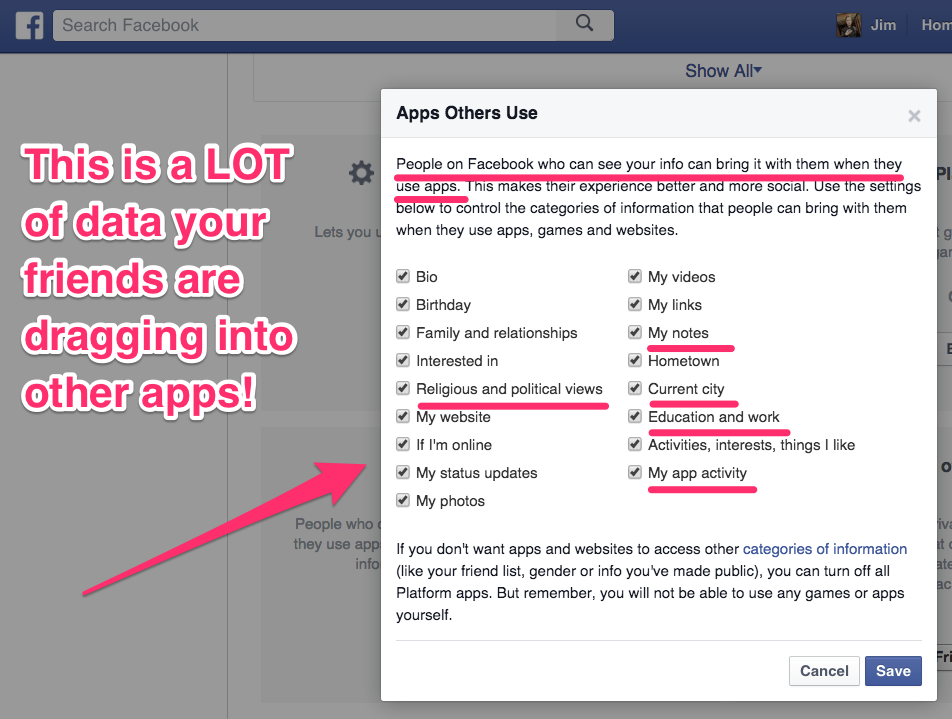
18. Uncheck those boxes if you want to keep that stuff private.
Read more:
• The 7 most charming and chaotic moments on the latest ‘Great British Bake Off’ episode
• These 10 'Game of Thrones' characters disappeared, but could come back in a big way in season 8
• 29 photos that show the US-Mexico border's evolution over 100 years
Read the original article on Business Insider UK. © 2016. Follow Business Insider UK on Twitter.
Join our commenting forum
Join thought-provoking conversations, follow other Independent readers and see their replies
Comments