The Independent's journalism is supported by our readers. When you purchase through links on our site, we may earn commission.
Netflix secret video codes can be easily accessed using browser extension Super Browse
Getting all of the codes gives you access to the site’s entire library — but doing it with a Chrome or Firefox extension is much more easy
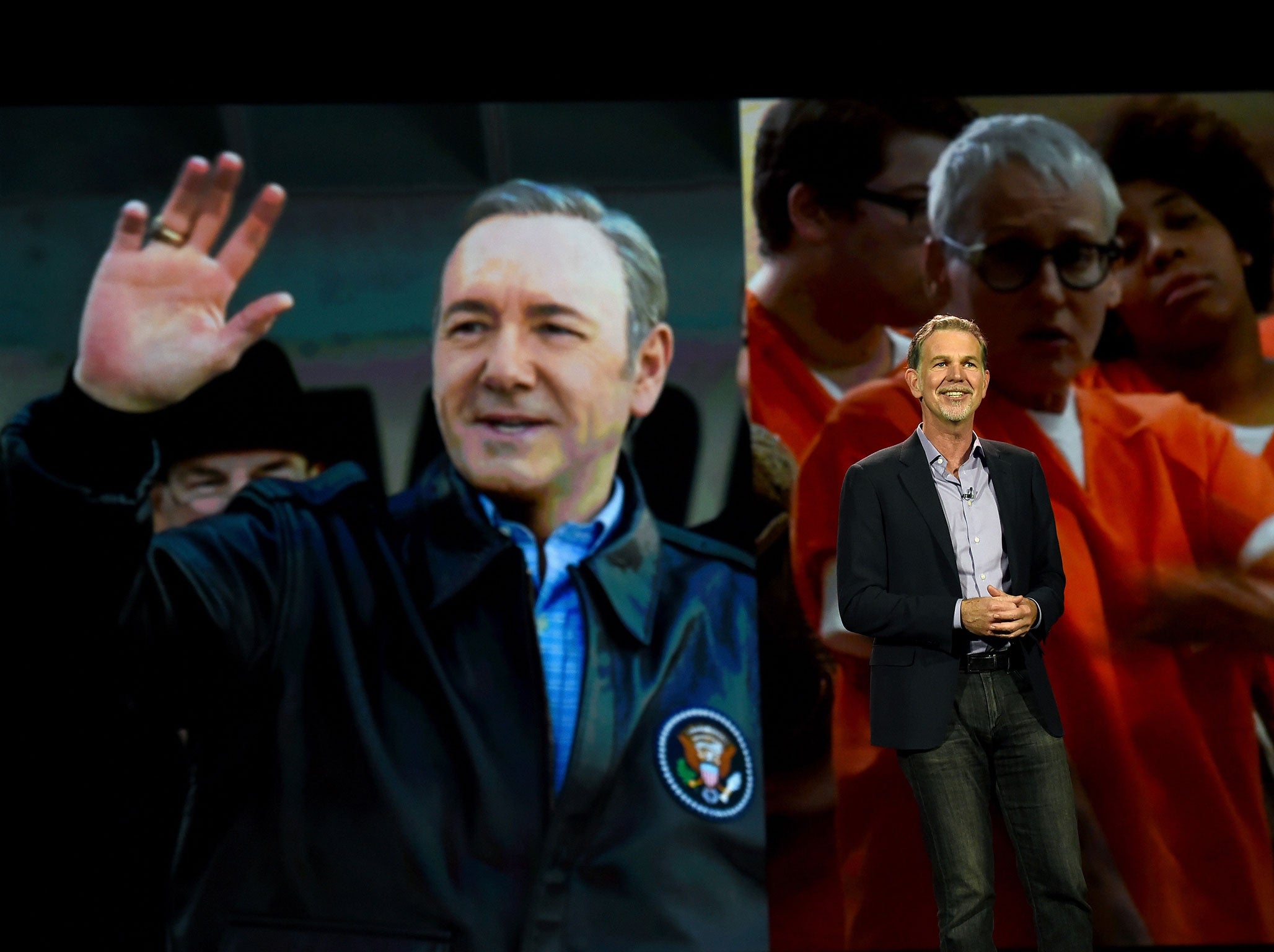
A browser extension can give people access to all of Netflix’s secret video codes.
It was found recently that all of Netflix arranges all of its videos by genre, but hides those pages away so that the collections and many of the videos are hard to find. But many of those genres are never shown to people — meaning that much of the site’s films and TV shows are hidden to most users.
They can be accessed by searching through the variety of sites that collate the different codes, and then adding them to the end of the Netflix URL. But they can be much more quickly found by installing an extension, named Super Browse.
Super Browse can be downloaded for Chrome or for Firefox.
That extension activates whenever it realises that a user has headed to Netflix’s website. It add another dropdown menu to the page, called “Super Browse”, which can be clicked and then used to scroll through all of Netflix’s hundreds of genres.
The list is alphabetical order, and includes all of the known genres, which means that there are hundreds to flick through. But the extension scrolls quickly and the genres can be found with relative ease.
Like the secret codes, the tool can only be used on the Netflix website and not on other hardware like games consoles or set-top boxes. If you want to find a film to watch on there, the quickest way is to use the Netflix website, and then take the name of the film you want to watch and search it on the app.
Join our commenting forum
Join thought-provoking conversations, follow other Independent readers and see their replies
Comments
Bookmark popover
Removed from bookmarks