Netflix launches internet speed test site to help you check if you're being ripped off
Netflix's new site will make it easy to find out whether you're actually getting the internet speed you're paying for
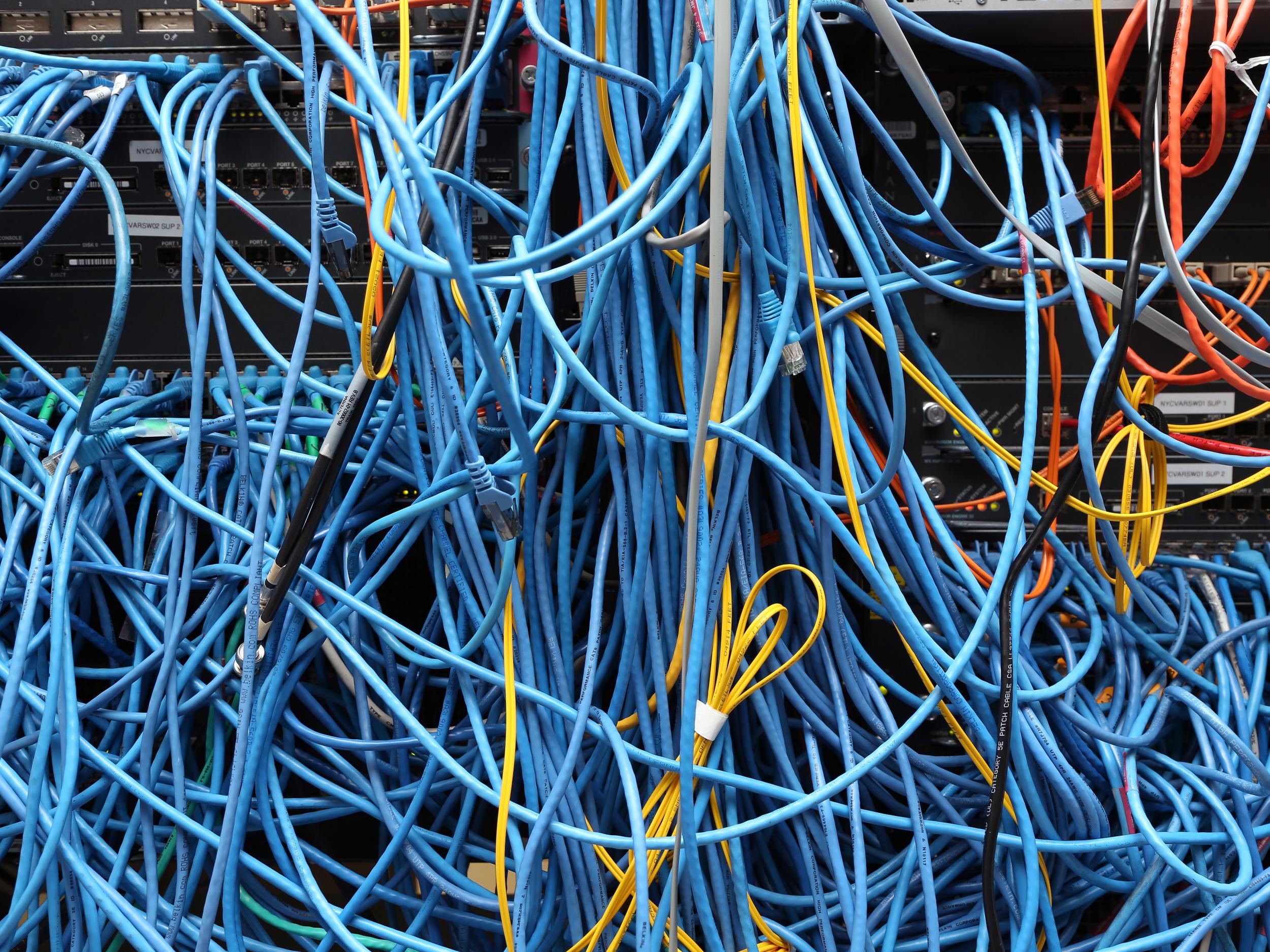
Your support helps us to tell the story
This election is still a dead heat, according to most polls. In a fight with such wafer-thin margins, we need reporters on the ground talking to the people Trump and Harris are courting. Your support allows us to keep sending journalists to the story.
The Independent is trusted by 27 million Americans from across the entire political spectrum every month. Unlike many other quality news outlets, we choose not to lock you out of our reporting and analysis with paywalls. But quality journalism must still be paid for.
Help us keep bring these critical stories to light. Your support makes all the difference.
Netflix has launched a new tool which lets you tell whether your internet service provider (ISP) is ripping you off.
Fast.com is a stripped-down speed test website, which tells you your internet download speed at the click of a button.
If you're streaming Netflix videos and your internet seems to be going slowly, you can head to the site to check if there's any issues.

Importantly, Fast.com can shift the blame for slow streams from Netflix onto the ISPs themselves.
In a statement, Netflix executive David Fullagar said: "We all want a faster, better internet, yet internet speeds vary greatly and can be affected by other users on your network or congestion with your internet service provider."
"Like the cellular data controls we recently introduced," he wrote, "Fast.com is another tool consumers can use for greater insight and control of their Internet service."
The site is free and available to everyone, whether they're a Netflix member or not.
The results may vary, however. Fast.com appears to give very different results to more established services like SpeedTest.net, so it might not be the best tool to use if you want the most detailed information.
If you want to quickly check the state of your connection at a glance, however, it should do the job.
Join our commenting forum
Join thought-provoking conversations, follow other Independent readers and see their replies
Comments