Google Maps: New feature lets you share lists of favourite place locations with friends
The update is designed to take the fuss out of making social plans
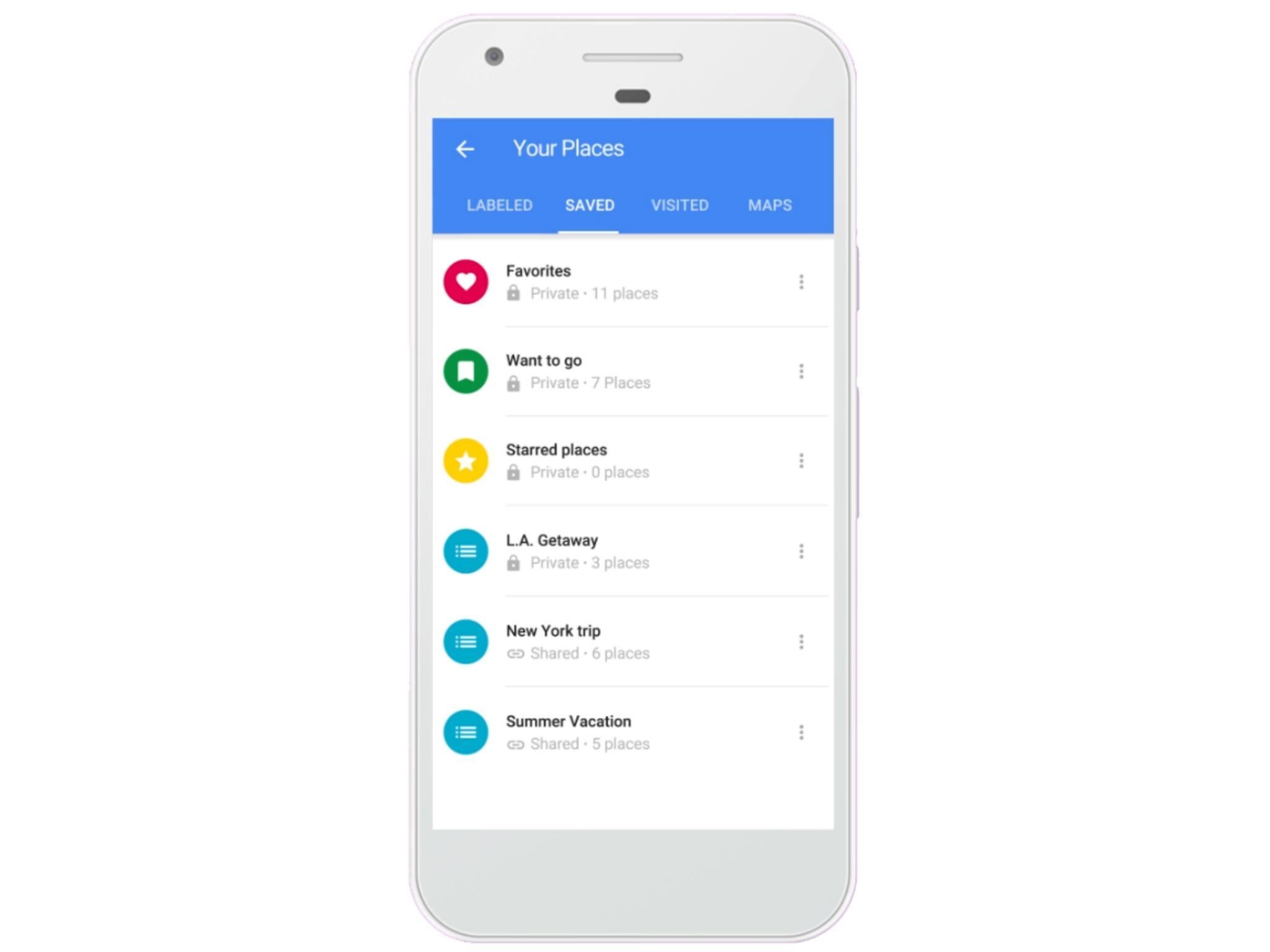
Google has announced a handy new feature on Maps, which lets users create lists of their favourite places and share them with their contacts.
The update, which comes to both the iOS and Android versions of the app, is designed to take the fuss out of making social plans and make it easier for users to remember the venues they love.
It can also prove a useful tool for people who have just moved to a new area.
Google Earth tabs
Show all 9Google Maps users can add a place to a list by tapping their chosen venue and hitting the Save option. This automatically sends it to one of several pre-set lists, such as ‘Want to Go’ or ‘Favorites’.
Users can, however, create their own custom lists too, which sit in the Saved tab in the Your Places section of Google Maps’ side menu. Icons for saved places will also appear on the map.
“Because sharing is caring, we made it easy to share lists like “Best Views in SF” via text, email, social networks and popular messaging apps,” said Google.
“Whenever friends and family come to town, tap the share button to get a link and start flexing your local knowledge muscles. Once you send a link to your out-of-towners, they can tap 'Follow' to pull up the list from Your Places whenever they need it.”
The update will roll out to Maps users over the coming days.
The company recently updated its search app for Android, so it saves your search queries whenever you have no signal, automatically delivering your results as soon as it detects a connection again.
Subscribe to Independent Premium to bookmark this article
Want to bookmark your favourite articles and stories to read or reference later? Start your Independent Premium subscription today.

Join our commenting forum
Join thought-provoking conversations, follow other Independent readers and see their replies