Handy hacks that make life easier: New book reveals how to rid your inbox of spam, protect your passwords and amplify your iPhone
Hacking doesn't have to mean taking something - software or celebrities - down
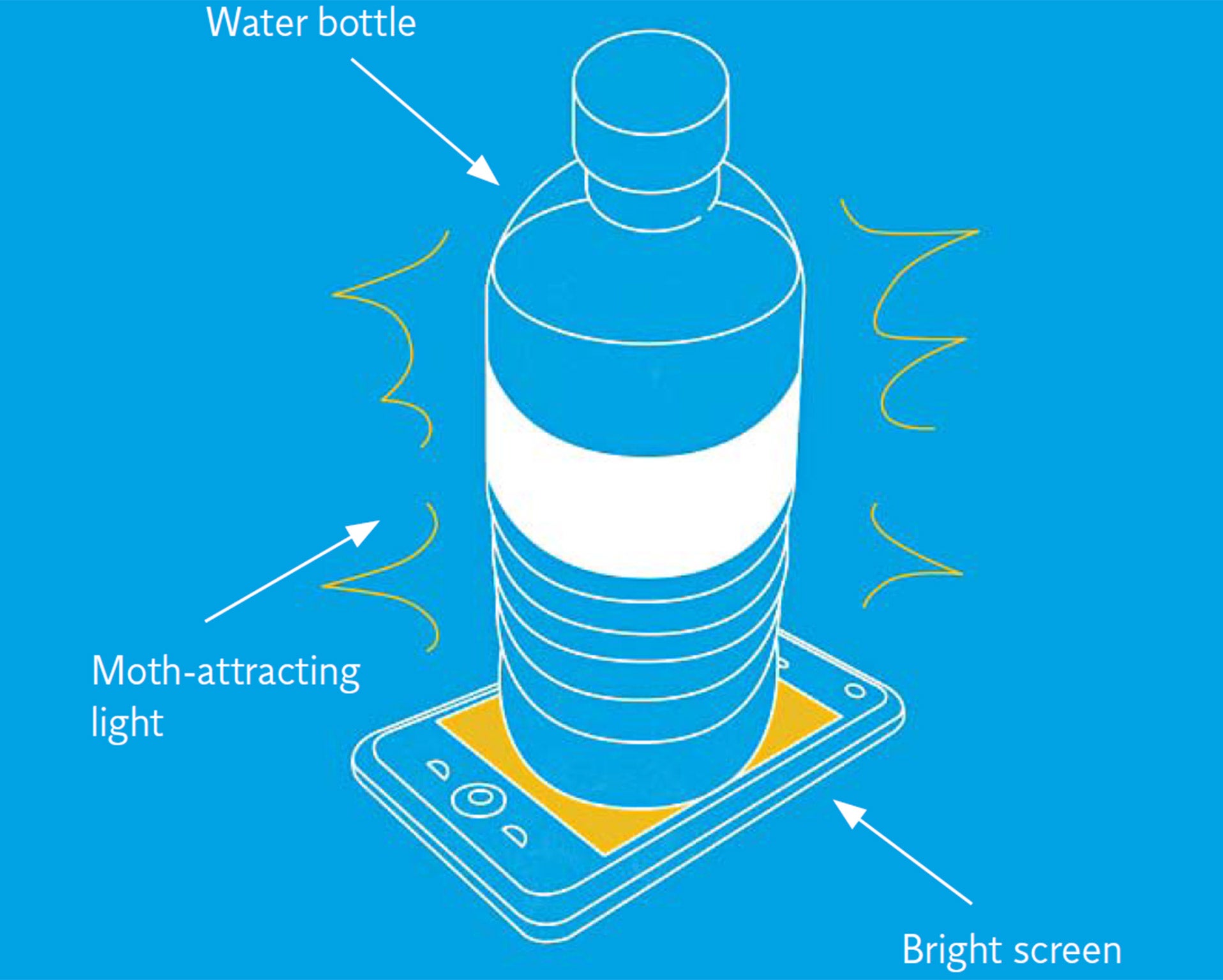
Hacking traditionally has only negative connotations, whether it involves celebrity voicemail, nude photos in the cloud, the Pentagon's computer network – or the old-fashioned axe. But the world is increasingly rich with positive "hacks" designed not to cause humiliation or injury but to make our increasingly complicated lives a little bit easier.
Life Hacks collects, in a handy manual, dozens of the tips and tricks that circulate the internet, giving hacking a better name. Amplify your iPhone with a bog-standard loo-roll tube (these feature heavily – see also the wrapping paper roll hack and the cable organiser), silence your colleagues' computers with an old headphone jack, and liberate your inbox with a simple search (ctrl+F "unsubscribe" and do so, repeatedly).
The idea of lifehacking sprang from the coder's keyboard 10 years ago and initially referred to the tricks they used to make their work easier. Veteran British tech writer Danny O'Brien is credited with popularising the term with his talk "Life Hacks: Tech Secrets of Overprolific Alpha Geeks" at a California conference in 2004. The blurb described how O'Brien would "talk to the most prolific technologists about the secrets of their desktops, their inboxes, and their schedules. The little scripts they run, the habits they've adopted, the hacks they perform to get them through their day."
Since then hacking has evolved to apply to all areas of life, including those that do not involve computers. Dedicated web giants Lifehack.org and Lifehacker.com took their first steps in 2005, followed a year later by HackCollege, which launched with the ambitious aim of organising the lives of students ("Work smarter, not harder"). Hacks tend to be categorised, and those that deal with the "real world" are often the most compelling (see Life Hacks' DIY, office and kitchen chapters).
Back in the computing world, coders and creatives have further reclaimed the word "hack" with events known as hackathons that have produced a wealth of apps and products to improve the world around us. Last month, the British Government hosted DementiaHack, an event dedicated to developing hi-tech ways to help the millions of people who suffer from the condition, with HackerNest, an international charity concerned with good hacking.
Lifehacks are also irresistably shareable, making them ideal fodder for YouTube and Buzzfeed-style lists. A video of the "10 Lifehacks you need to know for Summer" released last year by the King of Random channel has scored more than eight million views with its advice on mango preparation, ice-lolly drip containment and keeping your stuff safe on the beach.
Now, in an increasingly well-trodden journey from web back to print, lifehacks have been given the book treatment. My favourite of the book's hacks? Thumbsaver part two: holding a nail against the wall in the teeth of a comb so that when you miss the metal because a life spent looking at screens means you're about as handy as a seabass, you don't put your scrolling thumb out of action.
1. CHARGER HOLDALL
Keep your wires and phone out of the way with a clean plastic bottle. Remove the upper third of your chosen bottle (it should be big enough to house your phone and the charger wire), but keep the back of the bottle intact. Next, cut a hole in the back big enough to allow your charger plug to fit through. You now have a hanging plastic pouch for your phone.
2. CABLE PROTECTOR
Nothing lasts forever, least of all a mobile phone charger. One common problem is when the wire frays, rendering it useless except as a component in a flux capacitor – and I don't see Doc Brown anywhere, do you? To preserve your charger, wrap the spring from a ballpoint pen around the wire where it meets the connector. It strengthens the wire and makes it last longer.
3. PHONE LANTERN
Impress your fellow night owls by putting a water bottle on top of your phone to create a makeshift lantern. The light from the screen will turn the water bottle into a light. Remember to turn off the lock on your phone to keep the light continuous and make sure that the bottle has water in it for optimum refraction.
4. LOO ROLL SPEAKER
Too cheap to buy speakers for your phone? Don't worry: a loo-roll tube works just as well. All right, that's a bit of a stretch. But it does amplify the sound pretty well. Cut a slot big enough to fit your phone and stop the roll from rolling away by sticking some drawing pins into the tube to act as feet. Not only have you amplified the sound, but you've also made a docking station.
5. CABLE ORGANISER
"More cables?!" you cry. Well, they are an integral part of life, so here's a wire-related hack. Find yourself a sturdy box and begin collecting spent loo rolls (enough to fill the box when standing them up vertically). When your collection is complete, fold your wires so that they fit snugly into the toilet rolls and place them in the box. You're on a roll!
6. BONUS USB CHARGING POINT
Why do foreign countries insist on using oddly shaped plugs and sockets? Well, no matter – here's a hack to help gadget-loving holidaymakers. If you're abroad and have forgotten the plug adapters, it's handy to know that most TVs nowadays have a USB port in the back, which you can use to charge your electrical devices. Unless you've gone camping.
7.CHARGE BOOSTER
Aeroplane mode doesn't sound very exciting, but it can be a (phone) hacker's friend. Turning on the option while charging your mobile will increase the speed at which your phone battery charges.
8. PASSWORD PROTECTED
Here's a hack to avoid hacking. Those pesky criminals have hacked your password... again. Well, it's unsurprising as you tend to stick to the most obvious ones: "password", "123456", "qwerty" or "monkey". If your password is actually one of these, then you deserve to be hacked; in fact, would you like to win the Nigerian lottery? All you need to do is send your bank details to... Seriously though, if you want to avoid being hacked, just use an accented letter – â, é, ĩ, ö, ū, etc. – in your password. If the criminals can guess that then you're screwed, anyway.
9. ABORT! ABORT!
Have you ever accidentally shutdown your computer when working on important files that you've neglected to save? The IT overlords have created something that can help. (NB: This will only work if you're using Bill Gates's most famous operating system.)
Open up the Notepad program and type in the following: shutdown –a pause Save as a .bat file on your desktop. The next time you act like an untrained monkey and accidentally shutdown the computer, click this file and the shutdown will be aborted. This will save you precious minutes.
10. THE SILENCER
If you're unfortunate enough to have an intolerably inconsiderate colleague – the kind who refuses to turn the volume down on their computer to an acceptable level – then before you head to HR, try this devilish hack. Take a broken pair of headphones and cut the wires off at the jack – everyone who's ever owned a pair of earphones has a broken set, it's inevitable! Insert the now-wireless jack into the audio port at the back of their computer, then sit back and watch as they try to fathom why the sound isn't working.
11. SPAM-AWAY
Spam. Not only a delicious canned meat that can be turned into fritters but also a source of constant annoyance in the form of electronic mail. If you have trouble with persistent junk emails, this will help. To reduce the spam in your inbox, simply search for the word "unsubscribe". In amongst the gibberish and offers for discounts on bulk quantities of blue pill substitutes, many junk emails include the option to unsubscribe, which, when clicked, will result in you being removed from the spammer's list.
12. AD-FREE GAMING
Smartphones have created thousands of new gamers: people who wouldn't ordinarily go near a console. This has changed the way advertisers work and they now inundate us with pop-ups as we play our games. If this annoys you, you are not alone. Heck, my grandparents still mute the TV when the adverts come on. To "mute" those damn in-game ads, simply switch your phone to aeroplane mode.
'Life Hacks: Handy Hints to Make Life Easier' by Dan Marshall (Summersdale, £9.99) is out now
Join our commenting forum
Join thought-provoking conversations, follow other Independent readers and see their replies
Comments
Bookmark popover
Removed from bookmarks