The Independent's journalism is supported by our readers. When you purchase through links on our site, we may earn commission.
Apple iOS 12 release: Guide to Memoji, Screen Time and Live Listen for iPhone and iPad
A first-look guide to Apple's latest mobile operating system, as the public beta version goes live

The new, updated software for iPhone and iPad won’t arrive for real until the autumn, but the beta iOS 12 software has just gone public so anyone with an Apple device can try it. It’s free to download – just sign up to the public beta program on Apple's website – but remember it may still be buggy and incomplete at first, though it should hopefully get better with time.
Apple recommends you back up your iPhone or iPad with iTunes first and the company explains: “The Apple Beta Software Program lets users try out pre-release software. The feedback you provide on quality and usability helps us identify issues, fix them, and make Apple software even better. Please note that since the public beta software has not yet been commercially released by Apple, it may contain errors or inaccuracies and may not function as well as commercially released software... We strongly recommend installing on a secondary system or device.”
So, there you are. But, if you have an older iPhone or iPad knocking about, the public beta can be a great way to get familiar with the new OS. Here are the highlights:
Memoji
Apple iPhone X users enjoy Animoji, where an animated chicken, panda or dragon face moves in perfect sync to yours, making for fun messages or the recent craze of Animoji Karaoke. This time, there are four more creatures to mimic you – koala, T Rex, ghost and, cutest of all, a tiger – and now Animoji have been upgraded to copy what your tongue is doing, too.
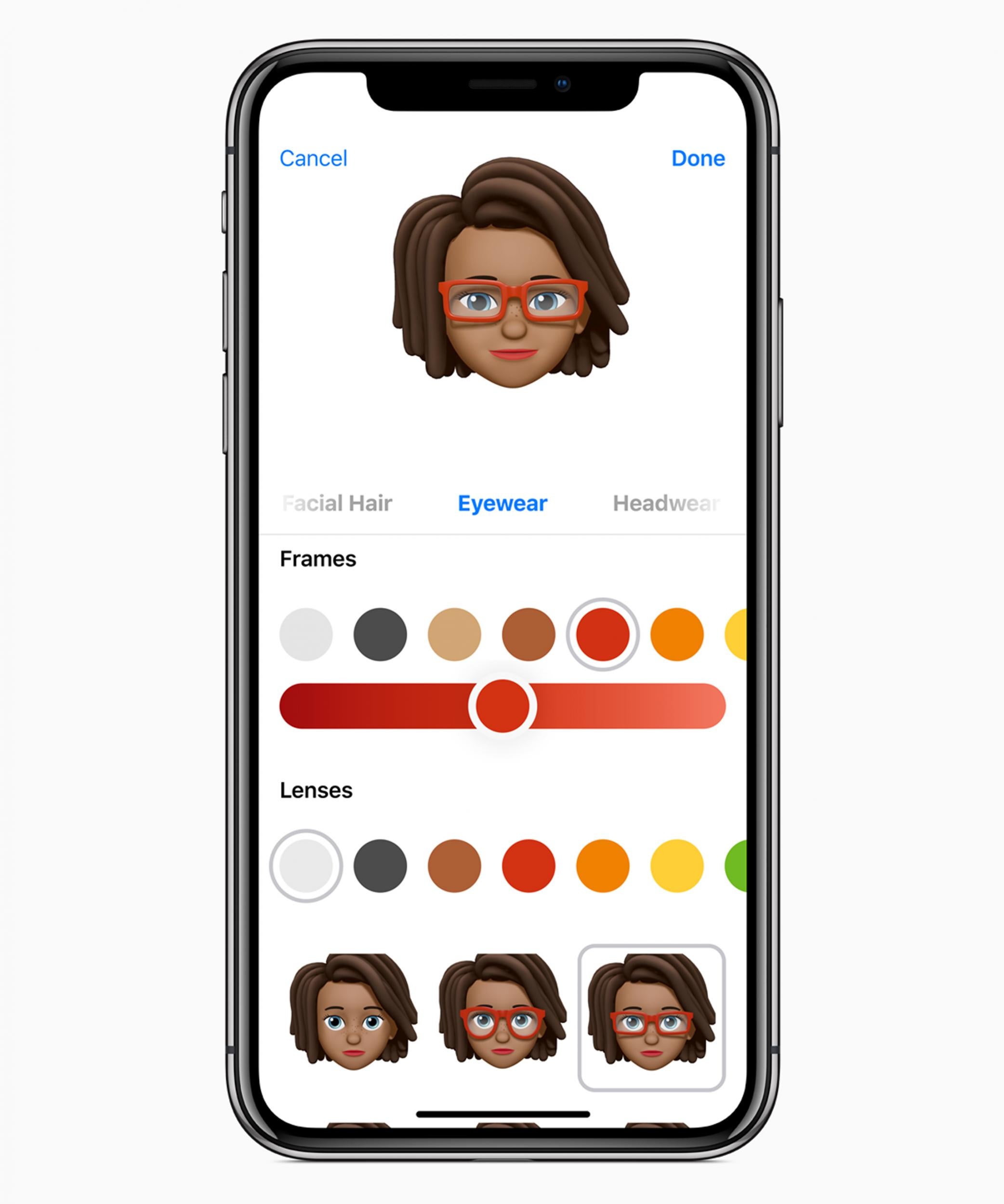
But the big addition this time around is Memoji – an animated face that resembles your own. Samsung has had a similar feature, called AR Emoji, since early this year, but Apple’s version is more advanced and certainly a lot of fun. There’s also a cartoon version of the Memoji and Animoji which can be added to photos and videos as well. Both these additions are enjoyable to use. You can even add a koala face, for example, to a video in a FaceTime call, which has added Group Face Time. This lets you have a video call with up to 32 people at once and is superbly simple to use – unless everyone starts talking at the same time.
Screen Time
Screen addiction is a hot topic right now, and both Apple and Google have announced plans to encourage us all to use our phones less, or at least more deliberately. In Apple’s case that means a new setting called Screen Time.
This reports on your daily and weekly usage, monitoring total screen time, how much you’ve used your apps, and even details how many times you picked your phone up each hour (which may surprise you).
You can set allowances for apps, category by category, so you can see how much time you’ve spent in social networking or games or education apps, for instance. You’ll get a reminder as you approach the limit you’ve set. And once you’ve set the apps you want to whitelist so they’re always available, you can schedule what Apple calls Downtime, which means only those apps and phone calls will come through while you have a bit of digital detox time.
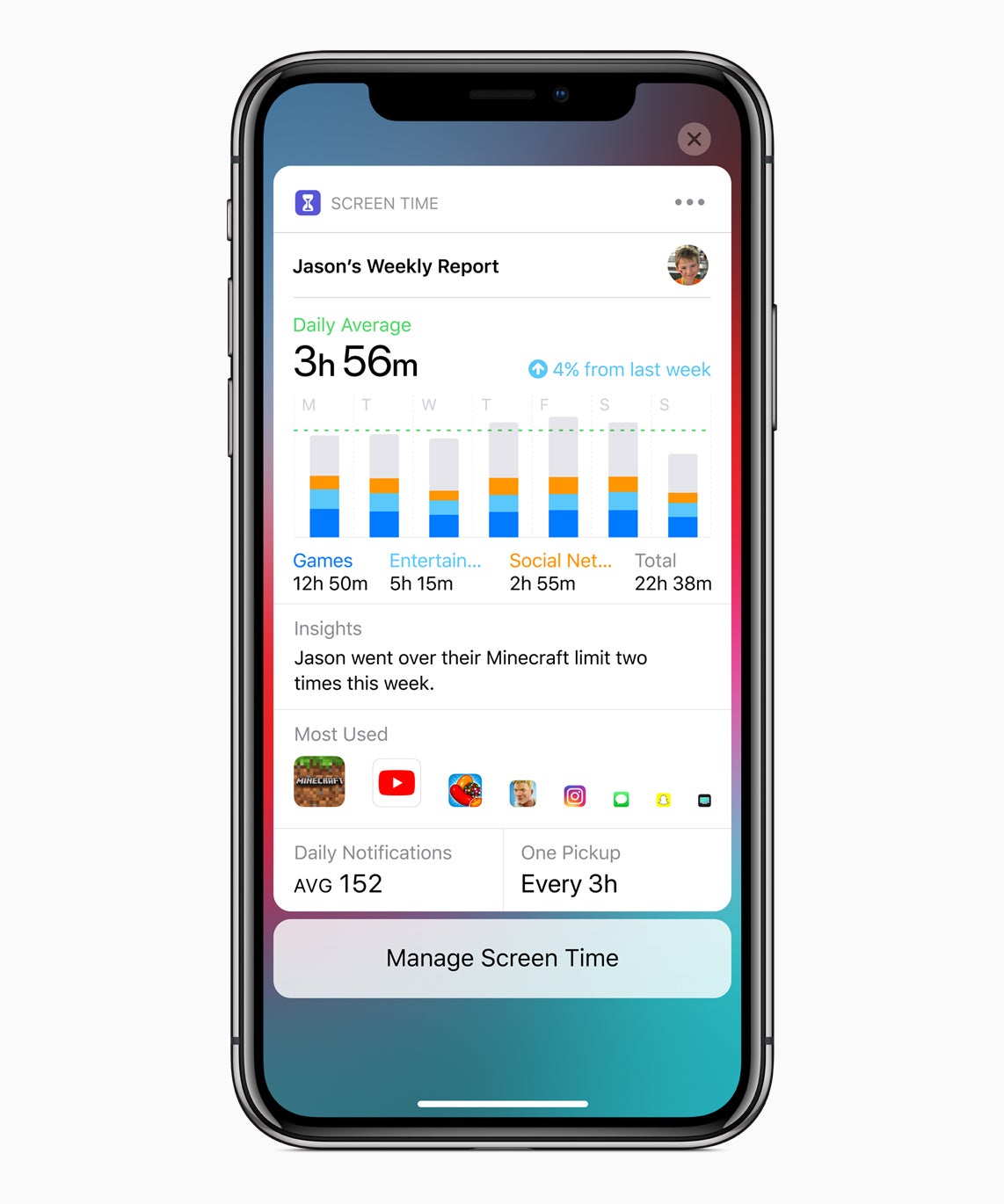
There are also parental controls so you can see what your child’s been using their iPad for, also with settable allowances. Junior even gets a message as the end of the allowed time is approaching, so they can send you a notification to ask for more.
Apple has always insisted it doesn’t want you using the iPhone or iPad endlessly. These new considerations will hopefully prove that it’s quality, not quantity, of usage that matters.
Performance
This is a big one, though in some ways the hardest to test at this stage – beta software is often not optimised for battery life, for instance. But since the performance enhancements on older products includes faster-opening apps, more responsive keyboard and slicker camera, there are still benefits to be had.
Apple had some issues with some versions of iOS 11, the current software, so iOS 12 is especially focused on making the phones and tablets run well. Battery health management is in the current OS but adds extra features in iOS 12, including charts showing battery usage for 24 hours or 10 days. Handily, it shows app usage in particular time periods, so you can confirm that it really is Facebook, or whatever, that’s draining your battery.
Apple often boasts that its latest software is used by nearly all its users very quickly after launch. With iOS 12 you can opt for automatic software update, which will speed adoption even more quickly by installing them overnight.
Do Not Disturb
When I first heard about this, I thought it was a minor upgrade. Turns out to be brilliant and the sort of thing only Apple would think of. Currently, when you go to bed you can set your iPhone so notifications are silenced. Handy if you’re abroad on a different time zone, for instance. Alarms you’ve set are sounded as normal, by the way.
Now, though, you can refine how Do Not Disturb comes on, setting it just for an hour – if you’re having a nap or in meeting or whatever – or so that it automatically turns off when you leave a particular location, like the theatre, perhaps.
Additionally, the screen will no longer even silently show notifications which is brilliant. If you’ve ever woken up in the middle of the night and glanced at your phone just to see the time and instead you’re greeted with that message from your boss that you’ve been dreading. Even without opening it, you’re now wide awake. Now, you can set it so the notifications appear in the morning.
Notifications
This is another neat improvement: you can group notifications together so your text messages appear in one lot instead of as a long strip. If there’s a notification you’re waiting for, you can set certain apps as critical alerts so that it comes through, with a sound, even if your iPhone is on mute or Do Not Disturb.
Measure
The improved augmented reality software, called ARKit 2, means that there is a dividend even when you’re not using an AR app. That comes in the form of a new app called Measure which lets you draw straight lines in the air to measure the height of your coffee table, for instance. This is great to use and genuinely useful.
Shortcuts
If there are things you do regularly, you can create automated shortcuts. For instance, you can set up a Going Home shortcut so when you say those words to Siri, it messages your significant other to say you’re on your way, complete with ETA based on Apple Maps info, then it turns the temperature in your home to your preferred temperature if you have a compatible heating system, and gives you directions home based on current traffic information. It’s highly customisable and will create possibilities mostly limited only by your imagination.
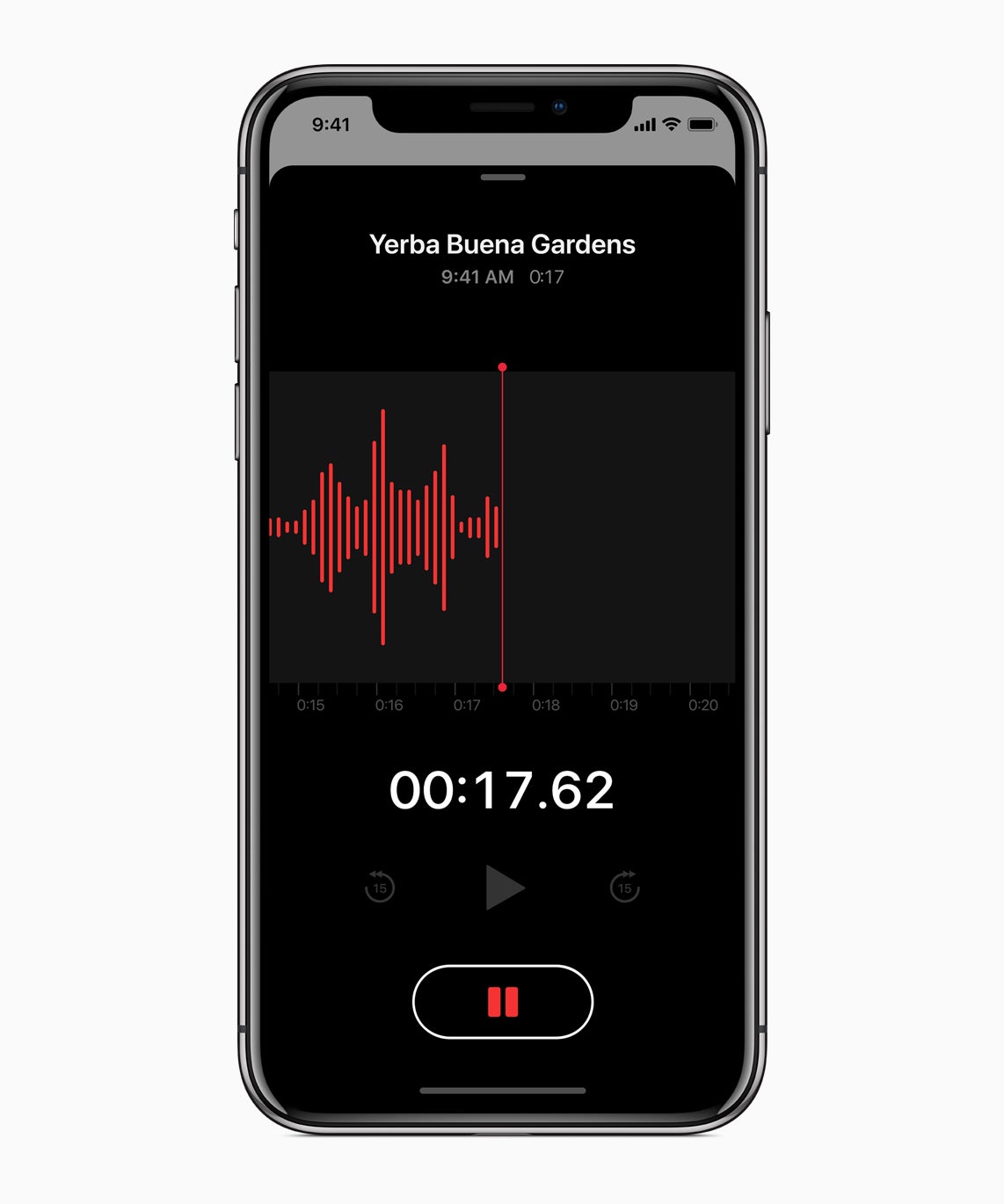
I’ve really only scratched the surface of the new software. There’s an excellent, newly improved Voice Memos app. It’s like the current one, so great for recording meetings or interviews but with an improved interface – and it’s now available for the iPad for the first time, too. Even the Stocks app – you know, the one you probably never use – has had a lick of paint and added features. I’ll come back to iOS 12 in the coming weeks as I use it more, but I’ll end on one of my favourites: Live Listen.
Live Listen
This is super-useful. Currently, if you have one of a range of compatible hearing aids, it can transmit audio picked up by the microphone on the iPhone to the hearing aid. With iOS 12 it’ll do this to a pair of Apple AirPods, too. So, if you’re sitting in a noisy restaurant and you just can’t hear what the person at the other end of the table is saying, you can plonk your iPhone in front of them and the AirPods will make it audible, bringing you back into the conversation. I’ve tried this and it has meant the amount of polite nodding and smiling I’ve done has been radically reduced.
If you want to try the Public Beta, go to beta.apple.com and follow the instructions, but please remember to back the device up first and to use a secondary device.
Join our commenting forum
Join thought-provoking conversations, follow other Independent readers and see their replies
Comments
Bookmark popover
Removed from bookmarks