The Independent's journalism is supported by our readers. When you purchase through links on our site, we may earn commission.
Google app gets a Star Wars: The Force Awakens makeover that lets users choose light or dark side
X-Wing driving directions, YouTube lightsabers and Star Wars-themed backgrounds are among the web giant's nods to the new film
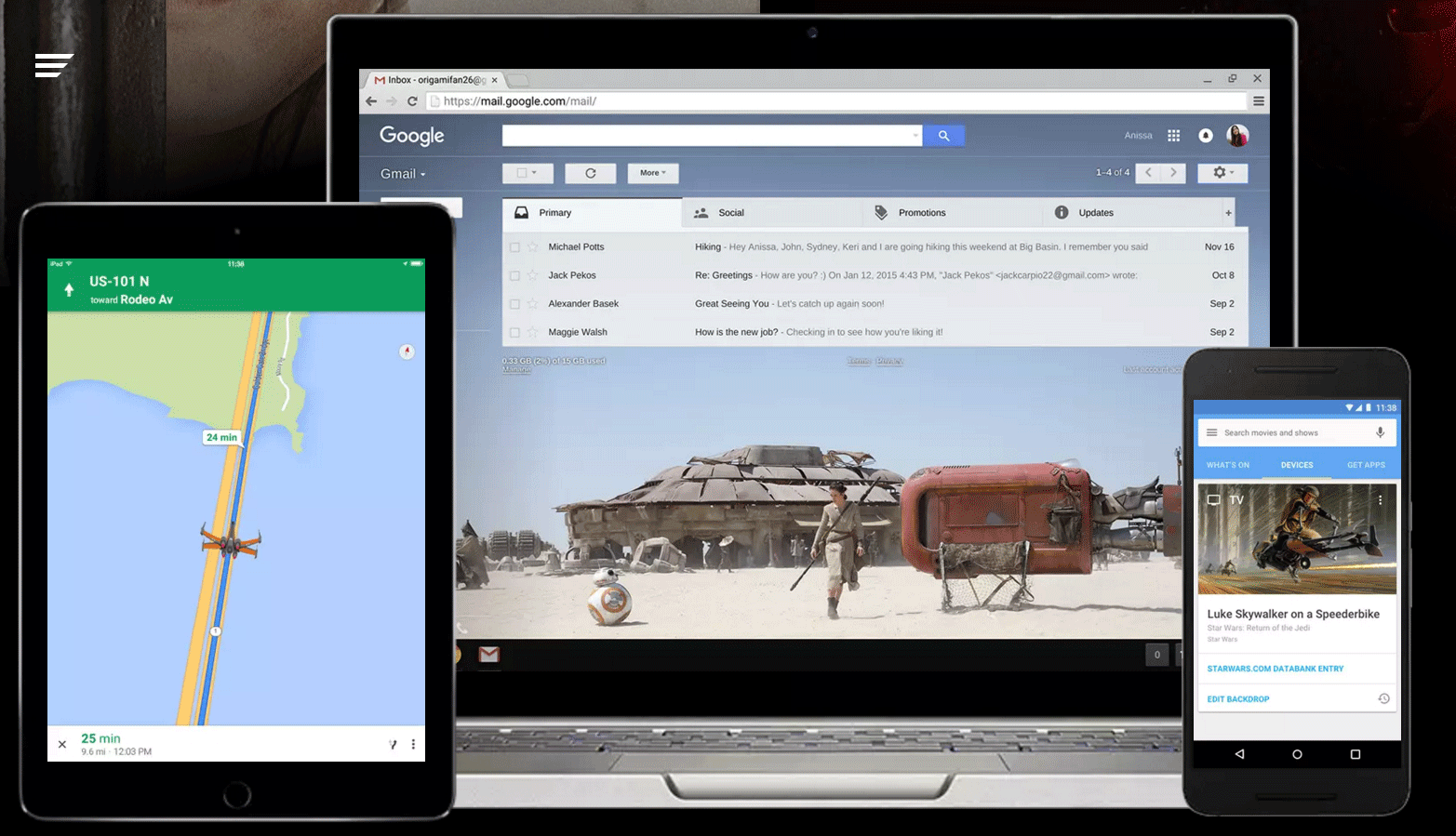
In honour of the imminent release of Star Wars: The Force Awakens, Google has released a number of new customisation tools that allow users to pick the light or dark side of the force and have their browsing experience adjusted accordingly.
Simply by going to Google's 'Awaken the Force Within' homepage, users get to to choose whether they want to embrace the light side of the force, or go over to the nastier (but much cooler) dark side.
Once they've made their decision, lots of little things change within Google - images from the upcoming films appear when a new tab opens in Chrome, the YouTube progress bar turns into an appropriately-coloured lightsaber, and the Star Wars release date appears on your Google Calendar.
There's also a bunch of other fun tweaks integrated into other Google services - C-3PO will be able to read drivers directions in Waze, the Google-owned navigation app, and Google Maps users will be able to get TIE fighter directions when trying to get from A to B.
As Google says, "it may take a few hours for the Force to awaken within all your apps" - some features, like the YouTube and Chrome tweaks happen immediately but others take some time to activate.
You can change your settings back to normal at any time, although we're not sure why you'd want to. If you leave them on, they'll automatically deactivate on 1 February next year.
Fortunately, there's more to come between now and the film's release, with Google mentioning "the Millenium Falcon in all its (virtual reality) glory."
So dust off your Google Cardboard and get exploring your Google Apps if you want to make the most of the latest customisation tools.
Join our commenting forum
Join thought-provoking conversations, follow other Independent readers and see their replies
Comments
Bookmark popover
Removed from bookmarks