Charlie Charlie Challenge: how to banish the demon from your Facebook and Twitter news feed
Facebook, Twitter, Vine and Instagram have been taken over by 'Charlie' — but you can fight back against its devilish power
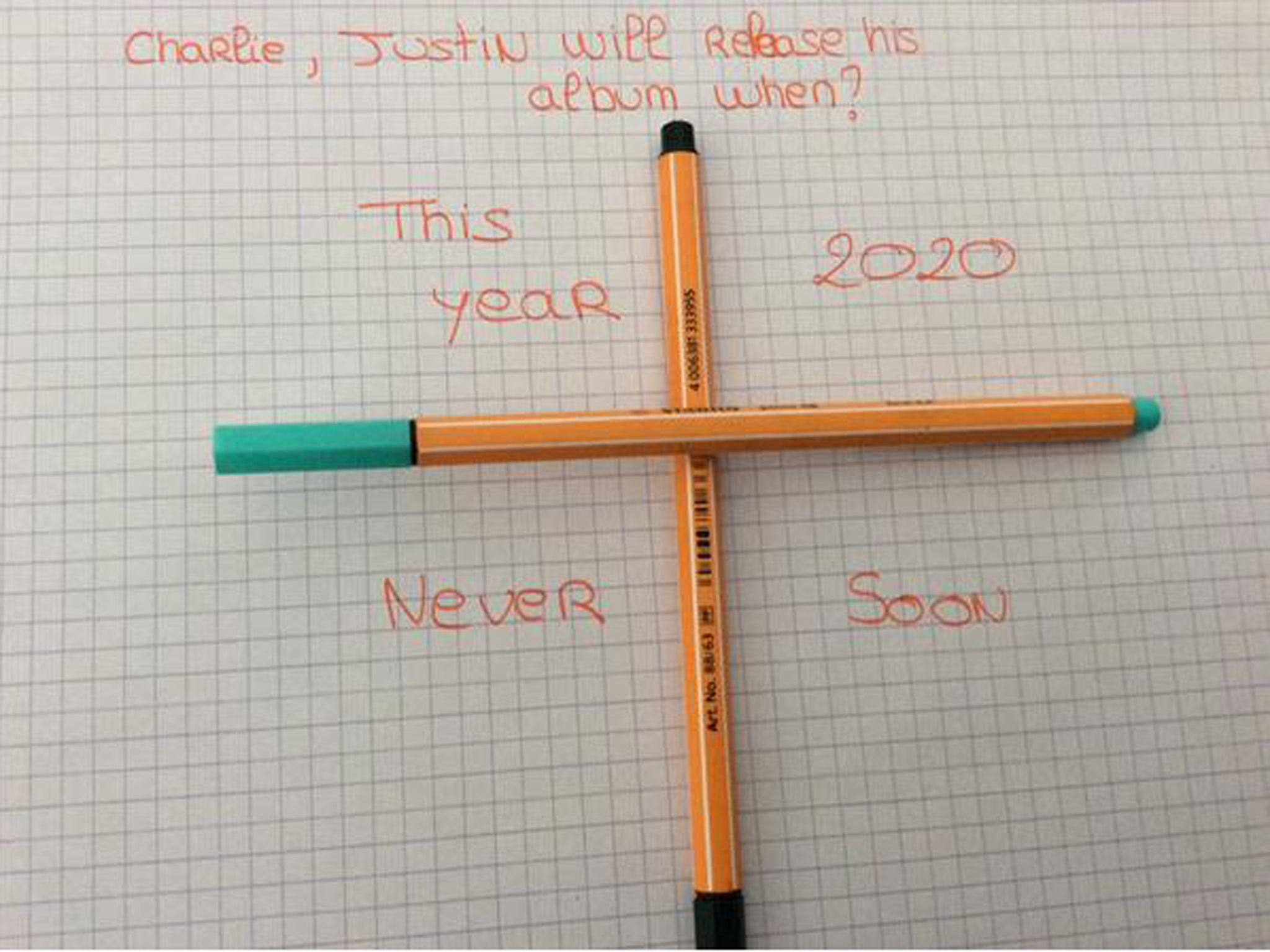
It might be a traditional Mexican demon-summoning ritual, or it might be a fun game meant to trick people. But either way, you're probably already annoyed by the "Charlie Charlie Challenge", or are soon to be.
The challenge claims to be a way of contacting a spirit called Charlie and asking it questions. It has taken over social networks everywhere — but here's how to get free, no demon unsummoning or pencil-based rituals necessary.
The game has people make a cross by placing pencils on a piece of paper. Since one pencil is placed on top of the other, the one on top can move freely and so when players ask "Charlie, Charlie, can we play?" the pencils can swivel around onto yes or no, pulled either by the demon or gravity.
READ MORE
Charlie Charlie Challenge explained
Priest warns pupils the 'Charlie Charlie Challenge' is 'demonic activity'
Once players have connected with the demon, they can ask it yes or no questions. Then they can ask "Charlie, Charlie, can we stop?" and drop the players on the floor to bring an end to the game.
But if you'd like to bring an end to the game clogging up your news feeds, a more technological approach is required. With a couple of simple tricks and some extra software, you can rid yourself of the demon entirely.
Facebook is perhaps the toughest of the apps to mute things on.
The easiest thing to do is block updates from the specific friends that are posting about the challenge. You can do that by waiting until one of their messages appear in the news feed, clicking the little arrow in the top right and choosing to unfollow the person. They won't know. That's really the only thing you can do if you're visiting Facebook from mobile, unfortunately.
But if you're on your desktop there are many more options. The best thing is to download an extension like Social Fixer — available for the main browsers — which gives you the option to mute whatever you like from your Facebook news feed, among other things.
In that app you can add all the necessary keywords, and anything containing them won't show up in your feed. You'll still any other updates, even from the friends that post about the challenge — you'll just get to banish the Charlie demon from your news feed.
On Tweetdeck and other third-party apps like Tweetbot, it's really easy to hide posts with annoying words. Just head to the settings page and choose "Mute" — on that menu, add "Charlie Charlie Challenge", or just "Charlie", and you'll never see a post with those words again.
It's harder on the Twitter website. You'll have to download a browser extension like Open Tweet Filter, which adds a mute function to Twitter that works in the same way as the Tweetdeck one.
Even harder still is the mobile app. While some third-party phone apps do have options to use blocklists (like Tweetbot's for mobile), the official Twitter one has no such option, meaning that it's impossible to mute specific words. But you can mute annoying people without unfollowing them, by going to their profile and clicking on the cog in the top right hand corner — where you can also block or report them, if they're being offensive rather than just annoying.
Everywhere else
The meme is happening on other places, like Vine and Instagram. These suffer from the same problem as Facebook — since most people visit them on their mobiles, using apps, it's very difficult to block specific things. So the only real way to avoid the challenge is either to stop following or mute the worst offenders, or avoid the apps entirely.
Join our commenting forum
Join thought-provoking conversations, follow other Independent readers and see their replies
Comments
Bookmark popover
Removed from bookmarks