The Independent's journalism is supported by our readers. When you purchase through links on our site, we may earn commission.
Game of Thrones season 6: How to avoid spoilers online with a simple Google Chrome extension
GameofSpoils gets rid of spoilers by removing any mention of the show from your browser

The first episode of the sixth season of Game of Thrones has premiered in the UK - but fans who didn't stay up until 2am to catch it on Sky Atlantic are spending the day meticulously avoiding spoilers until it's repeated at 9pm on Monday.
Although they're annoying, spoilers can be easy to dodge in real life. By spending your waking hours wearing noise-cancelling headphones, cutting off contact with GoT-watching friends, or better yet, booking a day off work, you can significantly reduce your chances of accidentally hearing any juicy details.
However, on the internet, where a single rogue tweet can spoil an entire episode, things are more difficult.
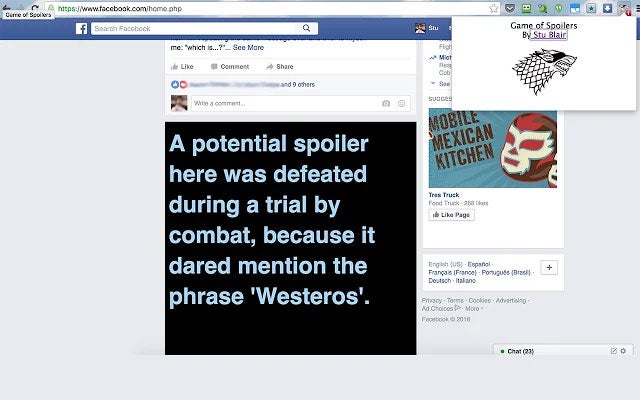
That's why every Game of Thrones fan should immediately download GameofSpoils, a free Google Chrome extension which scrubs every mention of the show from your browser.
GameofSpoils scans webpages and blacks out any Facebook updates, news stories or tweets which mention the show, as well as posts which contain GoT-related terms like 'Winterfell' or 'Targaryen', leaving you to browse the internet in peace.
The extension allows you to reveal any blocked post with a click, but it'll take three seconds to become clear, giving you ample time to cover your eyes or throw your laptop across the room if you accidentally click on it.
GameofSpoils was released last year, and many fans of the series swear by it. Now the latest season has begun, it's become more important than ever.
Join our commenting forum
Join thought-provoking conversations, follow other Independent readers and see their replies
Comments
Bookmark popover
Removed from bookmarks