Intel’s new app could bring Apple’s main features to Windows PCs and Android phones
Sharing messages, taking calls, sending files, and sharing notifications will all be synced via the new Unison app
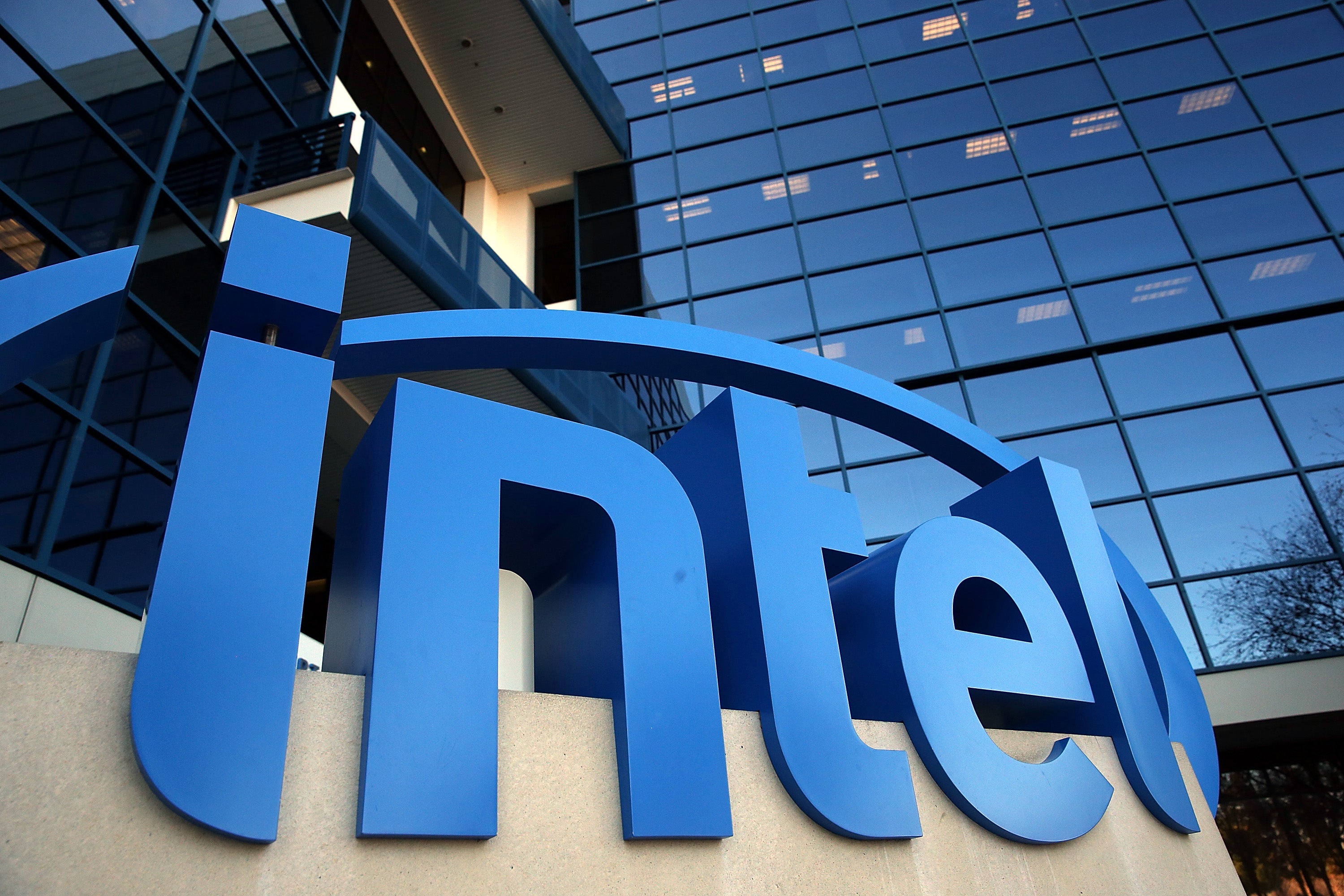
Intel’s future PCs could have features that have been all-but-exclusive to Apple computers thanks to a new app.
The program, called Unison, will let Android phones and PCs share messages, take calls, send files, and share notifications between devices via a “simple pairing process” between the two devices. The app will also work with iPhones as well, giving them greater functionality with Microsoft’s devices.
“The advantage we can bring to a PC user that’s got a well-designed Windows PC is not having to choose their device based on the PC they have. They have an iPhone, they have an Android phone, any device they want to use will be able to connect with this capability,” Josh Newman, Intel’s VP of mobile innovation, told The Verge about the new app.
“When you’re ... on your laptop, and you get notifications or texts on your phone, you can keep it in your bag and get right back into the flow of your work.”
Unfortunately, iPhone users will still miss out on some functionality compared to Android ones; advanced messaging features will be lacking from the app, which might make it more difficult to break users out of Apple’s ecosystem.
Apple, similarly, has often refrained from opening up iMessage because it would “simply serve to remove [an] obstacle to iPhone families giving their kids Android phones”, according to Eddy Cue, Apple’s Senior Vice President of Software and Services.
Unison will be released on “select Intel Evo laptops” with 12th Gen processors from Acer, HP, and Lenovo this year, with it coming to “a much broader range” of 13th Gen designs next year.
Other companies like Microsoft and Samsung have their own apps and services to link devices together, but with some drawbacks - Microsoft’s own Your Phone app only works with Android phones, for example. Google, meanwhile, prefers to rely on the open web, linking its Android messaging app to computers through the browser.
Join our commenting forum
Join thought-provoking conversations, follow other Independent readers and see their replies
Comments


Bookmark popover
Removed from bookmarks