The Independent's journalism is supported by our readers. When you purchase through links on our site, we may earn commission.
Mimicker Alarm: Microsoft's new alarm app will definitely make sure you get out of bed
The app should make it a little easier to get out of bed on Monday mornings

Microsoft has launched a new Android alarm app designed to wake up even the heaviest sleepers.
The app, named Mimicker Alarm, can only be turned off when its users perform a set of tasks that will be sure to get them out of bed.
When they set the alarm, users get to choose up to three tasks they want to complete - they might be asked to snap a selfie while making a certain face, take a picture of something red, or successfully say a tongue twister.
They can also be asked to actually get out of bed, which the phone can detect using its built-in movement sensors.
The only way to turn off the alarm is by completing all the tasks within a time limit - if you don't manage, the app will assume you've gone back to sleep and the alarm will go off again.
Most of us struggle to wake up in the morning, and there's nothing worse than turning your alarm off in your sleep or forcing yourself to set 10 different alarms the night before.
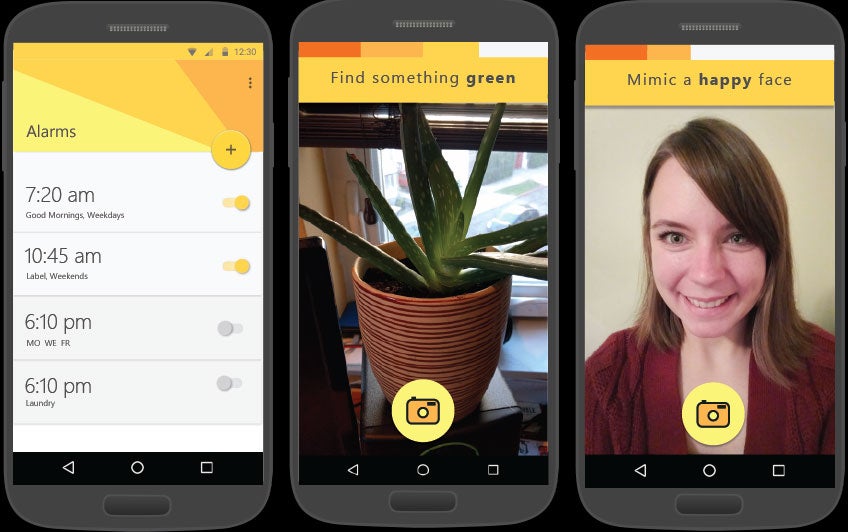
Dealing with Mimicker Alarm during 6AM starts may be difficult, but it should make you get out of bed. You might even have some fun while doing it.
The app was created by developers working at Microsoft Garage, a programme in which groups of employees from across Microsoft collaborate on small and innovative projects in their spare time.
The app is now available for free on the Google Play store. In the spirit of Microsoft Garage, the team who created it have also released the source code on Github, so other developers can take a look under the hood and play around with it.
Join our commenting forum
Join thought-provoking conversations, follow other Independent readers and see their replies
Comments
Bookmark popover
Removed from bookmarks