How to tell if someone has blocked you on Snapchat
You don't need them anyway

If you’re a regular Snapchat user, you probably pride yourself on how original and witty your posts can be. The app helps keep this pride intact with all the positive feedback it gives users. But what it doesn't make clear is when others have seen quite enough of your Snapchats and decided to block or delete you.
Fortunately, if you just have to know, there’s a way to check that and it’s not difficult.
According to TechInsider if you want to make sure someone’s still following you all you have to do is search for their name in your friends list and tap and hold their name to bring up their Snapcode (the yellow ghost icon).
Here’s the moment of truth – if you mutually follow each other you should be able to see your friend’s Snapscore underneath their Snapcode. Their Snapscore is the total sum of every photo and video they’ve sent or received in the app.
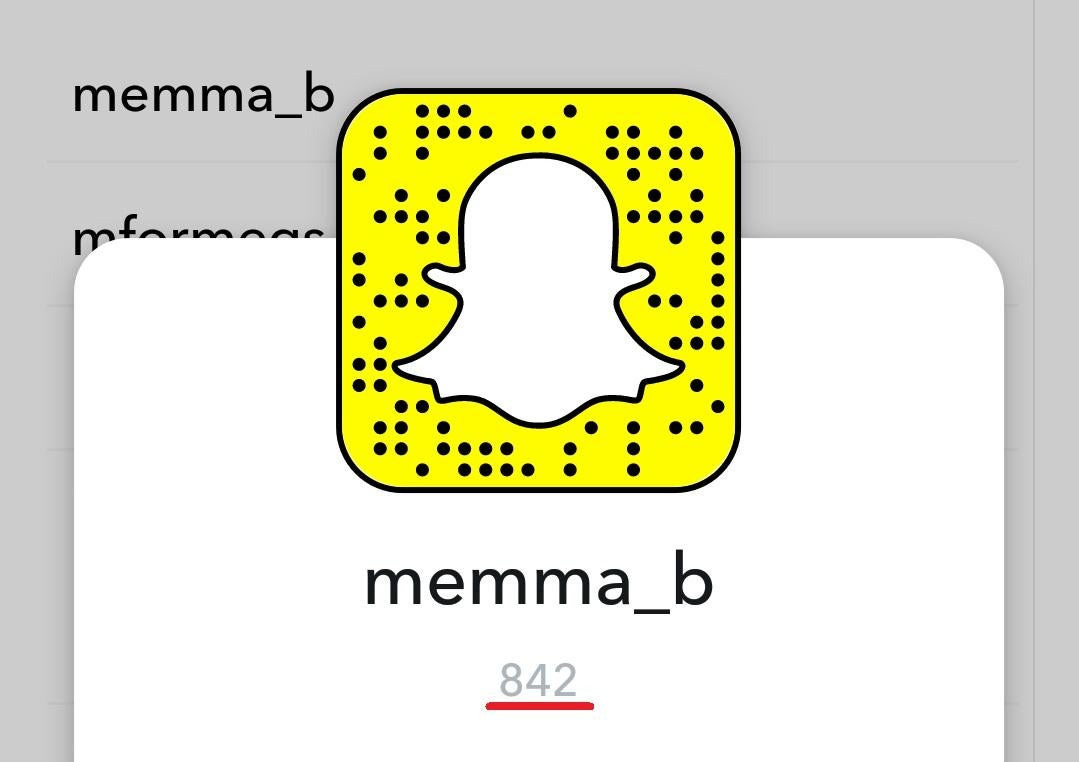
If you can’t see their number, though, that means they don’t follow you back. Maybe they never followed you back in the first place, or you were making that Snapscore number rise faster than they would have liked resulting in a swift unfollow or a more brutal block. Now you can trawl through your entire friends list and find out either way.
Join our commenting forum
Join thought-provoking conversations, follow other Independent readers and see their replies
Comments
Bookmark popover
Removed from bookmarks