Swiping away iPhone apps does nothing for battery or performance, and users should stop doing it, experts say
There's almost no reason to ever do it
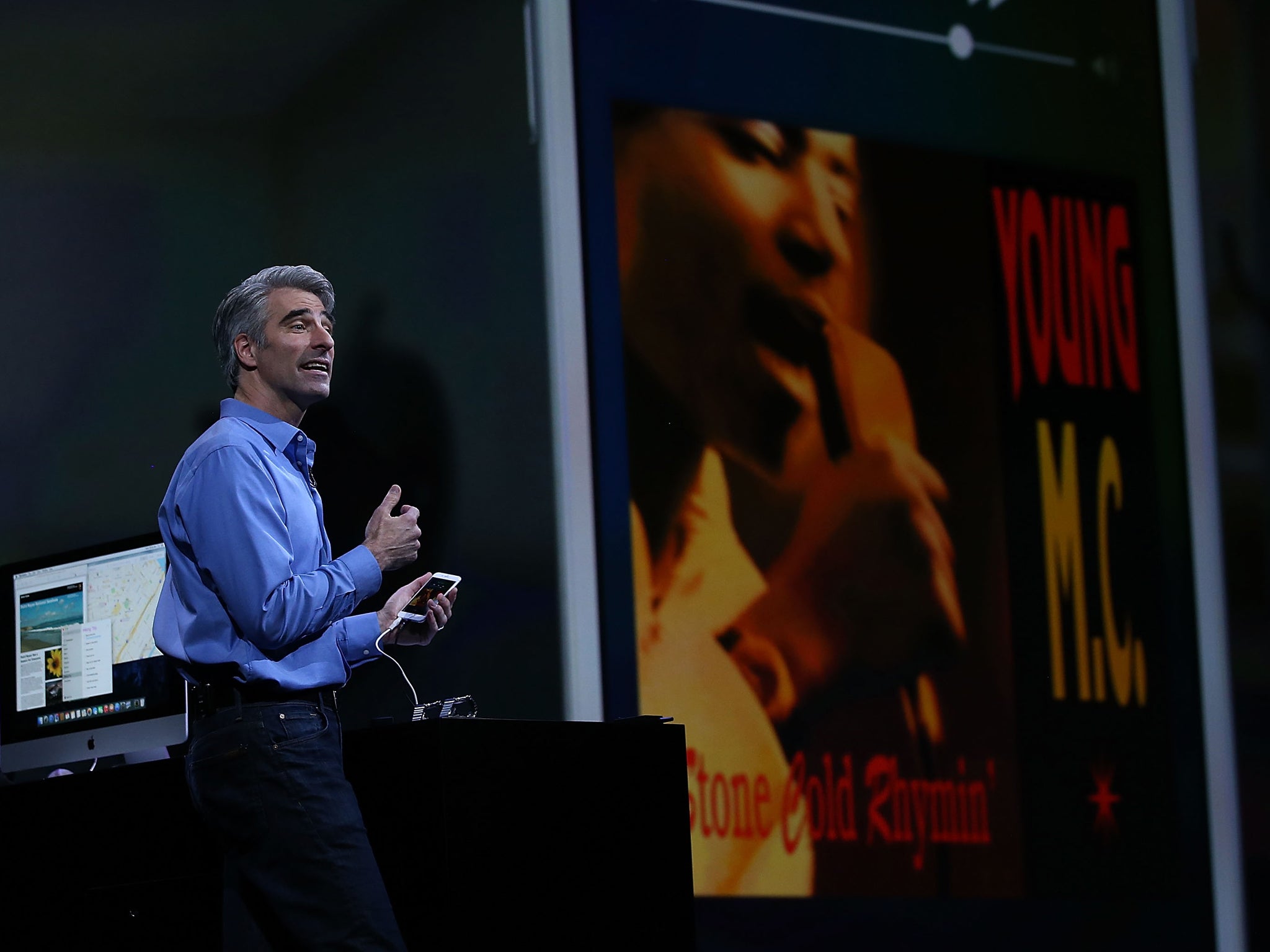
Millions of people, every day, are making a huge mistake with their phones. It is finally time that people stop swiping away apps.
Huge numbers of iPhone users take to the app switcher menu to get rid of apps after they’ve been used. And while the feature is presumed to keep more battery and improve performance, it does neither – and can do quite the opposite.
It’s entirely natural that a lot of people think this way: it’s how apps work on desktop computers, and it seems to make intuitive sense that there’s no need for something to be open if you’re using it. Even Apple's own employees have been seen to swipe away the apps.
But because of the way iOS is designed, there’s no reason to swipe apps away routinely. Doing so might even have the opposite effect of what people are aiming for.
When an app is closed on an iPhone or iPad, it is put into a kind of suspended state where the operating system takes a picture of everything it’s doing at that moment. That enables it to jump back in to the app as it was – giving the appearance that it has been working away in the background all that time.
The app switcher is mostly meant as a quick way of getting back to recently used apps, and to see what they were doing. Each of the pictures shown in the switcher are really just that – images that signify what has been recently opened.
In fact that suspension simply preserves the apps, and so keeps them from using up the battery or performance that many people presume they do.
In fact, shutting the app means that all the apps are taken back to the beginning – forcing the phone to undertake tasks that it has already done. As such, swiping away apps will actually mean that efficiency is decreased because people have to start over again, and do nothing to preserve battery.
There are, of course, reasons to swipe away apps occasionally. It’s presumably because of those that Apple keeps the design around.
If an app appears to have frozen or got stuck somewhere that you don’t want it to be, for instance, then force quitting it from the app switcher is a helpful way of making it restart from the beginning.
And some apps genuinely do suck away battery life while they’re running in the background, so it can be worth shutting those. Facebook was found last year to have been using tricks to keep itself open, for instance, and any apps like that are best removed.

To find out if apps are causing a problem for your battery, you can head to the Settings app and find the Battery option. In there you’ll be able to see a full account of all the battery usage over the last day and week – including how long apps have been open in the background – and anything that looks like it it spending a lot of time open or is using more battery than it should be might be better off killed or deleted entirely.
But for the most part, Apple itself has told people to stop swiping away. The company says in official documents that “there’s no need to force an app to close unless it’s responsive”, and head of software Craig Federighi tweeted earlier this year in an attempt to shut down the pervasive myth – but there seems to be no easy way of swiping it away.
Join our commenting forum
Join thought-provoking conversations, follow other Independent readers and see their replies
Comments
Bookmark popover
Removed from bookmarks