Windows 10 Fall Creators Update: How to download it now
Microsoft is staggering the rollout, but you can jump the queue
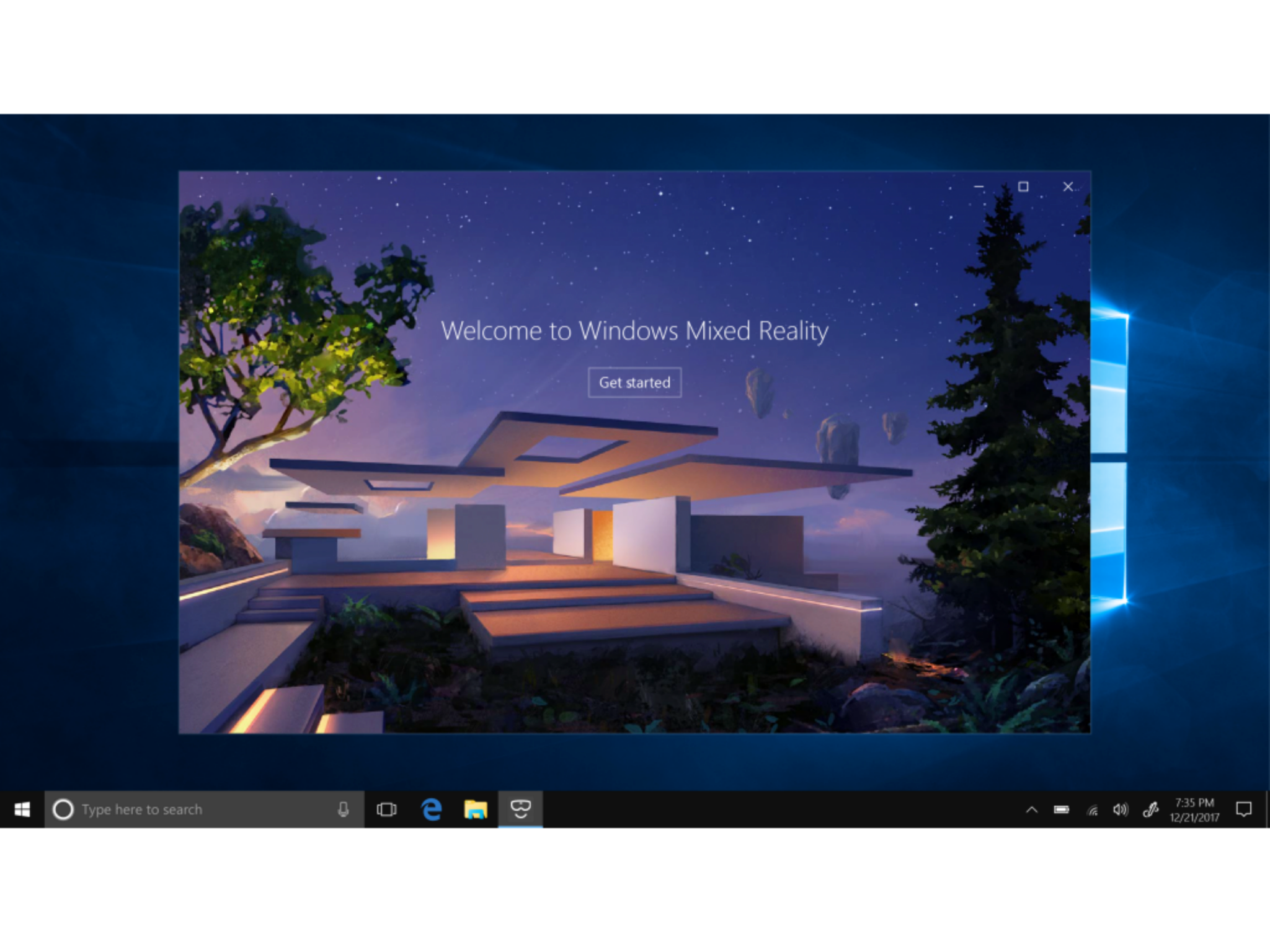
Microsoft has just released a major new update for Windows computers.
The Windows 10 Fall Creators Update introduces a number of new features, and it’s available to download for free right now.
However, it’s being rolled out in phases, with newer machines being prioritised.
If you already have a Windows 10 PC and have automatic updates enabled, Microsoft recommends hanging tight and waiting for the update to be delivered to you.
Once it’s ready, it will automatically come to your computer via Windows Update.
“As with the Creators Update, the key to our phased approach is actively listening to all available feedback mechanisms and making the appropriate product updates during the rollout,” Microsoft has explained.
“This allows us to provide a high-quality experience for the broadest set of users at an accelerated rate, while also continually increasing the quality and security of Windows 10.”
However, if you can’t stand not knowing whether or not your machine is eligible to get the Fall Creators Update as part of the initial rollout phase, you can manually check for the update by going to Settings, Update & Security, Windows Update and clicking Check for Updates.
If your computer is eligible, the update may begin downloading immediately. Once the download is complete, you’ll be able to choose the most convenient time for installation to be completed.
If your machine isn’t yet eligible for the update, there’s still hope.
Though Microsoft recommends waiting for the Fall Creators Update to roll out to your device automatically, it says there is a way to get around its staggered plan and jump the queue.
However, the company warns: “This option is only recommended for advanced users on devices running a licensed version of Windows 10. If you’re using a Windows 10 PC at work, you will need to check with your IT administrator for details on your organization’s specific plans to update.”
You can do this by visiting the Software Download site and following the instructions there.
The Windows 10 Creators Update is largely focused on 3D, mixed reality and gaming, but it also brings with it a number of neat design tweaks. The full list of new features is available here.
Join our commenting forum
Join thought-provoking conversations, follow other Independent readers and see their replies
Comments
Bookmark popover
Removed from bookmarks