Apple launch Mac OSX Lion
David Phelan welcomes the king of the jungle into his life
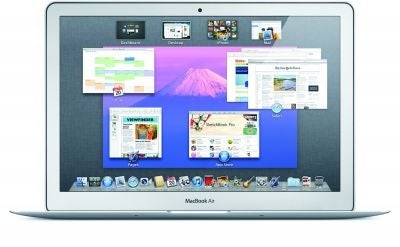
Apple wants you to forget what you know about computers and start over. Probably the first thing you ever learned was the need to save your work. Well, the latest version of system software for the Mac is released today, and in many programs there’s no longer the option to save...
Mac OSX Lion is a radical departure from previous editions. It has a dizzying array of new features and innovative ways of doing things that turn what you know on its head – literally in one case. But what’s most interesting is the way Apple has tried to bring the experience of using a computer closer to that of an iPad.
The latest Apple notebooks come with large trackpads and Apple uses this touchscreen real estate to make the computer as responsive to gestures as an iPad. So if you want to see all the applications on your computer you don’t need to open the folders they’re kept in, just pinch together with three fingers and a thumb to make the programs appear on a grid like, that’s right, an iPad. You can re-order these as you choose and delete any you’ve downloaded from the Mac App Store easily – there’s none of that tedious uninstalling process some computers insist on. Change your mind later and they’re quickly re-installed from the App Store, free.
If you’re using a desktop iMac, then the Magic Trackpad accessory adds value to your experience of Lion, offering more versatility even than the touchscreen-toting Magic Mouse. I’ll come back to touch gestures in a moment, but first let’s look at some other new features.
Like AirDrop, which means you can transfer files wirelessly between computers in a way that’s quick, painless and secure. You don’t need a wi-fi network, merely two Macs in reasonable proximity. AirDrop creates a peer-to-peer network between two nearby Macs so you could transfer files in the middle of nowhere.
Find your friend’s computer icon in the AirDrop part of your screen and drag the file on to it. Once they’ve agreed to accept it, a firewall is created so nobody else can sneak in and the files are transferred. It’s very fast and deeply cool. Files are put in the Downloads folder, though I’d have liked the option to send them to my desktop, say.
There are other eye-catching advances like Resume, which relaunches a program just where you left it, even down to where the cursor was in the text, or even if you’ve had to restart your Mac. There’s a massively improved Mail program with a search function so far-seeing you really shouldn’t lose any email again.
And Auto Save means that Lion spots when you stop typing for a second or two and automatically saves what you’re doing. When you close a document in Pages, Apple’s word-processing program, you don’t need to remember to save your work. If you’re creating a duplicate of a document you don’t have to go through the convoluted route of choosing the option to “Save as…” with the consequent uncertainty of where the original document went. You simply click on Duplicate, part of a menu which drops neatly down from the document’s title bar. Since the system saves versions of your file and can show them side by side, it’s easy to slide back and forth between different stages, grabbing a paragraph or image from one version and pasting it back into the latest one if you like.
Full-screen apps are also pretty neat. Instead of a window, an app like iCal can be expanded to take up the whole of the display. When you’re done checking your lunch availability, swipe to the right and you’re returned to the main screen while iCal sits patiently out of sight in case you need it again. It’s like you’ve got multiple monitors, while saving you from looking like a geek.
You can have lots of full-screen apps and if you get lost, turn to Mission Control. This shows you your original main screen, all the full-screen apps currently running and the Apple Dashboard (a screenful of mini-programs previously accessed through more arcane means).
Anyway, back to gestures. Lion has lots of multi-touch gestures available on the trackpad, for everything from swiping between web pages to rotating images in iPhoto. But there’s one which can take some getting used to. It’s scrolling.
You know how you can stroke a trackpad or roll the wheel or ball on a mouse to scroll through a document? You stroke or pull downwards on the wheel to make what’s hidden off the bottom of the screen scroll up into view. Apple thinks that’s counter-intuitive so now you scroll upwards to make the bottom of the page appear.
Although this makes perfect sense when you think about it, I cannot tell you how tricky it is to get used to this. For the first day – I’ve been using Lion for a week or so now – it drove me nuts. On day two I took a perverse pleasure in saying “I know what I want to do, so I’ll do the opposite,” and by day four it was almost second nature.
So why did Apple force this peculiar change upon us? If you’ve ever used an iPad or other tablet you’ll know that the touchscreen, that intimate, enjoyable interface, already works like this. If there’s a document that stretches below your field of vision, you push up with your finger and the text moves in perfect synchronisation.
Apple is merely standardising the procedure, pointing out that now the content tracks your finger movement in what it calls the natural scroll direction. In this sense, it’s highly logical, even if the pressing of finger on touchpad isn’t quite the same as your finger touching the screen’s content on an iPad. Maybe there could have been an extra, different-looking cursor, that moved with the page as it’s scrolling instead of the current pointer which just sits there.
And I predict that people who use other computer systems or older versions of Macs at work will find their patience tested at home as they switch between Lion and everything else. Don’t worry, Apple has put the option to revert to scrolling the other way up prominently in the preferences.
My advice: try it and if you can do it on all the computers you regularly use, it quickly becomes familiar, especially if you have a tablet PC as well.
To go back to the beginning, getting hold of Lion is simple. It’s download-only so you launch the Mac App Store, pay your money and a file sized just under 4GB starts downloading. Previously, if you had two or more Macs at home, you’d need the pricier Family Pack. Now, you only have to buy it once and you can download and install it on all your personal Macs. And since the price, £20.99, is less than Snow Leopard, which was a much smaller upgrade, this is something of a bargain.
One other thing: if you have a download cap on your home broadband, or are unsure about doing it yourself, Apple has another option: take your Mac into any of the 30 UK Apple Retail Stores and they’ll help you download it on their wi-fi. And from next month, a USB drive with Lion on will be available instore, too, though at the higher price of £55.
So should you upgrade to Lion? Unquestionably. The breadth of the changes in this new OS X is enormous. Of course there are the usual graphical improvements, like slick animations as dialogue boxes appear. And there’s the restyling of Address Book and iCal to match, you guessed it, the iPad apps.
But Lion goes much deeper, as though the brief was to take nothing for granted but rethink everything from the ground up. The result is an operating system so different that it occasionally takes you aback, but it offers so many refinements that it makes Mac computers fresh, inviting and, if you can forget your pre-conceptions, utterly intuitive.
Look, computers are a necessity; if we could do all the things we want to without a PC, we would. But we can’t, so we might as well choose the system that lets us get on with things with the least nuisance and the most delight. Hello, Leo.
Join our commenting forum
Join thought-provoking conversations, follow other Independent readers and see their replies
Comments
Bookmark popover
Removed from bookmarks