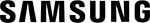The best apps to use on your new Samsung Galaxy Tablet S7 FE 5G
There’s no question: Samsung’s new Galaxy Tablet S7 FE 5G is a best-in-class tablet. From its 12.4” AMOLED display, to its slick low-latency S-Pen stylus, and built-in customisable and ultra easy-to-use Android operating system, this device boasts a seriously high-end spec.

But it’s the apps you use which really bring that market-leading tech to life. Thankfully, there is a veritable Aladdin’s cave of these just waiting to be discovered on the tablet’s native Google Play Store, ready to improve even the most analogue of everyday tasks, as well as entertain, educate, and turn your house into a fully-fledged smart home.
Even better, most of the apps available on the Samsung Galaxy Tablet S7 FE 5G will be similar to the ones already love on your Android smartphone – so using them on your tablet comes second-nature. Plus, if you have a Samsung Galaxy smartphone, you can easily sync the two devices for a truly seamless experience, easily switching between your devices in real-time, whether it’s for Google Meet video calls, social media streaming or a Netflix marathon.
With so many apps to explore, here is our must-download selection…
BBC Sport
It’s a simple fact: two screens are better than one. And for sports fans, this may just be the most game-changing way to use your new Samsung Galaxy Tablet S7 FE 5G. How often have you taken over the TV to watch a big game, much to the chagrin of the rest of the family? Or, resorted to using a less-than-ideal phone or the radio to stay in the know? The BBC Sport app offers high-quality coverage on a huge range of sports, and having the Samsung Galaxy Tablet S7 FE 5G by your side means you’ll always have a frankly jaw-droppingly beautiful wide AMOLED Quad HD+ quality 12.4" display on hand to watch your favourite live sports, even when the TV’s out of action. Well, you’d expect nothing less from a screen made by the creators behind some of the world’s very best TVs.
PENUP
With the Samsung Galaxy Tablet S7 FE 5G, there’s never been a better time to exercise your creativity – especially as studies show that drawing has also been linked to improved memory, and can help feelings of depression and anxiety. Art community app PENUP is the perfect way to make this happen, not least because it’s loved by digital artists, with stunning examples of digital art you can browse for inspiration, and regular drawing challenges to take part in and share.
There’s no better way to express your creativity than with the included S-Pen, which, with its extremely easy-to-use low latency and realistic weighting, offers a effortlessly natural drawing experience, ideal for both professional, detailed artworks and quick sketches. When you’re done using it, the S-Pen magnetically snaps to the side of the tablet for easy carrying – and there’s no need to charge it, either.

Samsung Kids
It’s impossible to just select one of this innovative bunch. Less a singular app, more a suite of fun and educational ones, the Samsung Kids selection of apps, which comes as standard with the Samsung Galaxy Tablet S7 5G FE, are designed specifically with little ones in mind. Swipe down on the home screen and choose the ‘Samsung Kids’ mode from the Quick Panel. Then, you’ll be taken directly to a kids-only interface, showing your younger users their very own home screen, complete with apps to tap on and play with. Highlights include a kid-friendly camera which makes use of the tablet’s 8MP Ultra HD lens and, ‘My Art Studio’ which allows them to create fabulous drawings and paintings by touch or with the S-Pen, and ‘Lisa’s Magic Band’ a fun way for children to compose their own music tracks.
Microsoft Office
This tablet is just as useful for work as it is for play: you can also use it to access the Microsoft Office suite, including Word, Excel, PowerPoint and more. Simply sign into your Microsoft account and OneDrive, and as long as you have a Microsoft Office subscription, you’ll be able to work on all your notes and documents in one place – wherever you are. Quickly add to a presentation using the S-Pen while sitting in front of the TV, edit text with simple gestures and even use the tablet’s camera to scan handwritten and printed text into usable Word documents.
Canva Pro
Maximise both your productivity and your creativity with Canva Pro, the app which makes professional-looking graphic design a breeze. You may already be familiar with the free version of Canva, but this paid-for subscription, combined with the capabilities of the tablet take the design possbilities to the next level. With a few simple taps or scribbles of your S-Pen, create stunning social media posts, logos, marketing materials and slick presentations all in one place – and literally at your fingertips. With your Samsung Galaxy Tablet S7 FE 5G and Canva Pro, there’s no need for advanced design software, training or pro shortcuts to create stunning graphics.
Netflix
A gorgeous AMOLED Quad HD+ quality screen combined with the potential for fast 5G streaming speeds (dependent on your network connection) makes the Samsung Galaxy Tablet S7 FE 5G a perfect tablet for movie and TV fans - just sign into your favourite streaming services and access your subscriptions on this device. Whether you’re using it around the home, or taking away with you on your travels, this tablet’s gorgeous AMOLED display will make Netflix’s blockbusters like the service’s most-watched series ever, Bridgerton, Emmy-winning The Queen’s Gambit and the Oscar-winning Ma Rainey’s Black Bottom look better than ever as you watch all of them in glorious AMOLED Quad HD+ quality.
Kitchen Stories
If you’ve yet to discover the joys of cooking with a digital recipe as opposed to old-fashioned paper, Kitchen Stories is about to make your cooking self-care time immeasurably better. This free Android app offers a huge archive of recipes which you can filter by country, and displays recipe cards in easy-to-read, clear instructions, with video accompaniments. With your Samsung Galaxy Tablet S7 FE 5G, you can use the innovative App Pair to display up to three apps at once – so you can keep your Kitchen Stories recipe open, while also using Zoom or Spotify to call a friend or control the music you listen to while you cook. Foodie heaven.
Ready to upgrade to the Samsung Galaxy Tab S7 FE 5G? Check out the range at Samsung.com