The Independent's journalism is supported by our readers. When you purchase through links on our site, we may earn commission. Why trust us?
What’s the best Kindle? Paperwhite, Scribe and more reviewed by a tech expert
I’ve been testing these Kindles for years and keeping track of every new generation

If your home is drowning in books, or you need to pack light on your summer holiday, you need a good ereader. Amazon Kindles are the best. They dominate our guide to the best ereaders for a reason.
Complete with sharp displays and storage for thousands of books, a Kindle is as comfortable to read as any book or magazine, while still retaining all of the most useful features of reading on a tablet. Not only can you download books instantly, but they have battery life measured in weeks, and they let you do things such as highlight passages, adjust the font size and look up word definitions as you read.
I’ve been a tech writer for a decade and I’ve had a Kindle the entire time, so I’ve tried and tested multiple generations of Kindle tech. I’ve watched as buttons have been replaced with touchscreens and fancy styluses, and storage went from a few thousand books to tens of thousands.
Amazon’s range includes several Kindles at varying price points, each designed with different kinds of readers in mind. There are also kids’ versions, which are identical to the basic versions but come with an added children’s book subscription and a kid-friendly cover. However, if you don’t know what you’r looking for, the tiny distinctions all blend together, so I put a range of Kindles to the test.
How we tested
I’ve used a Kindle for a decade, and I have been testing some of these Amazon Kindle devices for six years. I took these ereaders on planes, trains and automobiles, and I’ve used them in broad, direct sunlight as well as in the middle of the night. I also tested the built-in Audible functionality, which lets you switch between reading and listening to a book.
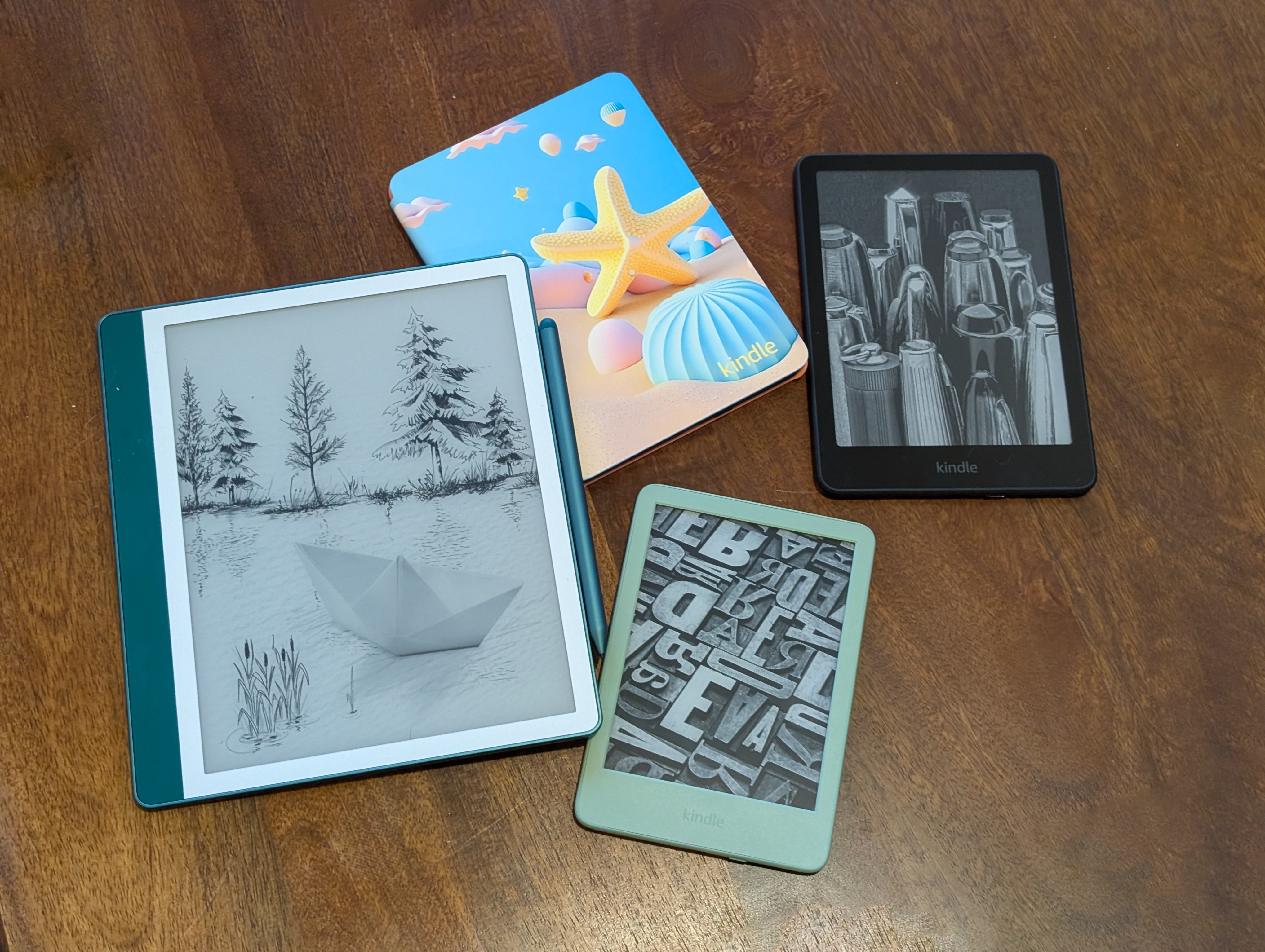
I's such a small range that I can make direct comparisons between each model. When testing, I considered:
- Resolution: You spend hours looking at these screens, so it’s important to compare resoultion specifications. Most Kindles use E Ink rather than LCDs, so it’s crucial to know that the words you read will be sharp, preventing you from straining your eyes.
- Storage: Good storage is essential for a Kindle, as they need to hold plenty of books. These days, most Kindles can hold at least 10,000 books, more than most people will ever buy. However, data-heavy formats like manga or graphic novels take up a surprising amount of digital shelf spce, so it helps to see how much these Kindle can hold.
- Battery life: You need excellent battery life for a Kindle – you don’t want your book to shut down in the middle of a chapter. Like storage, the battery life is so large on these devices that it’s almost hard to compare them. However I tested these for weeks to see if they live up to Amazon’s claims of months-long charge.
- Weight: The lighter the better. You want something easy to slip into a bag and take on trips. You also want something light to hold - and light to drop, if you’ve ever fell asleep with a book and had it fall on your face.
- Comfort: Similar to weight, I also assesed if these books were comfortable to hold. Earlier generations of Kindle had uncomfortable buttons, so I assesed each of these devices for comfort.
- Extra features: It’s a small range, and all of these products are very similar to each other. I assessed all the little touches as these are sometimes the only disctinction between models. For example, I took care to look out for light sensors and warm or cool backlighting.
Why you can trust IndyBest reviews
Steve Hogarty is a technology journalist with more than a decade’s experience testing, reviewing and reporting on the latest gadgets. For this review, Steve’s tests were designed to measure each Kindle’s performance in a range of situations and locations, to help you work out which model is right for you.
The best Kindles for 2025 are:
- Best overall – Kindle Paperwhite: £159.99, Amazon.co.uk
- Best budget buy – Kindle: £104.99, Amazon.co.uk
- Best premium model – Kindle Paperwhite signature edition: £189.99, Amazon.co.uk
- Best for note-taking – Kindle Scribe: £379.99, Amazon.co.uk
1Kindle Paperwhite
.jpg?quality=75&width=703&crop=3%3A2%2Csmart&auto=webp)
- Best Kindle overall
- Screen size 7in
- Storage 16GB
- Resolution 300dpi
- Weight 211g
- Battery life Up to 12 weeks
- Waterproofing IPX8
- Why we love it
- Great 7in display
- Warm lighting
- Noticeably faster than the base model
- Take note
- Plasticky design
The 12th-generation Kindle Paperwhite is the premium version of the basic Kindle (see below) and the best choice for most readers. The key differences are a bigger 7in screen, adjustable colour temperature, a faster operating system, smoother and more comfortable front-lighting, and waterproofing.

The boost to the screen size might look marginal, but in practical terms, it makes a big difference on the Kindle Paperwhite. You can either read more comfortably with a larger font size or keep the regular font size and see more words on each page. That means fewer page turns and a better reading experience, especially as physical buttons no longer exist on Kindle.
The Kindle Paperwhite uses more LEDs around the display, compared with the basic Kindle, so illumination is brighter and smoother across the page. It can also adjust from a cold, blue daylight to a warmer amber colour for more comfortable reading in low light.
Otherwise, you get all the upgrades that arrived with the 2021 edition. USB-C charging means you’re more likely to have the right cable at hand when that weeks-strong battery finally dies, while waterproofing means you can confidently read while you soak in the bath.
2Kindle

- Best Budget Kindle
- Screen size 6in
- Storage 16GB
- Resolution 300dpi
- Weight 158g
- Battery life Up to six weeks
- Waterproofing Not rated
- Why we love it
- Lovely new matcha green colourway
- Compact design
- Most affordable in the range
- Take note
- Big price increase
- No waterproofing
The 11th-generation Kindle launched in late 2024 and, despite a price hike from £70 to £104.99, remains the cheapest ereader in the new range, and a great choice for most readers.

So, what do you get when you opt for the most affordable Kindle? Everything you need in a modern ereader with none of the frills: a decently sharp, 6in, 300dpi e-ink display; around six weeks of battery life; USB-C charging; front-lighting using LEDs; and around 12GB of useable storage. That’s more than enough for thousands of ebooks, but it could be restrictive if you use your Kindle for audiobooks, too.
The 2024 Kindle is slightly brighter than the previous edition, but there’s still no colour temperature option on the basic model. That means the lighting remains a stark blue-white when reading in the dark, rather than the warm and fuzzy amber mode found on more expensive Kindles. You also don’t get any waterproofing, so be careful when reading by the pool. As a point of comparison, warm light and waterproofing appear on the superior Kobo Clara BW (£119.99, Amazon.co.uk), which costs only £15 more than the basic Kindle without ads.
3Kindle Paperwhite kids

- Best Kindle for kids
- Screen size 7in
- Storage 16GB
- Resolution 300dpi
- Weight 211g
- Battery life Up to 12 weeks
- Waterproofing IPX8
- Why we love it
- Perfect for young readers
- Comes with a durable case
- Six months of Amazon Kids+ included
- Two-year worry-free guarantee
- Take note
- Big price increase since previous model
This ereader is the same as the regular Kindle Paperwhite, but with a few key additions that make it a great choice for younger readers.
Firstly, this kids’ version comes with a colourful, child-friendly cover. There are two design options: “starfish” in pink and “cyber city” in blue. Not only do they look good, but they also help to protect the device from bumps and scratches. On top of that, there’s a two-year guarantee.

Secondly, this model comes with a six-month subscription to Amazon Kids+, which gives little ones access to thousands of age-appropriate books, Audible audiobooks, and educational apps. The subscription auto-renews, so be sure to cancel it if you don’t want to continue paying.
The Kindle Paperwhite kids’ ereader is also ad-free, so your child won’t be bombarded with banners for air fryers and sponsored content while they’re trying to read. Parental controls also let you curate the reading libraries of up to four mini readers; view their progress; adjust age filters, and set a device bedtime. But who’d discourage a bit of reading under the covers at night?
4Kindle Paperwhite signature edition

- Best Premium Kindle
- Screen size 7in
- Storage 32GB
- Resolution 300dpi
- Weight 214g
- Battery life Up to 12 weeks
- Waterproofing IPX8
- Why we love it
- Wireless charging
- Extra storage
- Take note
- Minimal update since previous model
Since the brilliant (and expensive) Kindle Oasis has been discontinued, the decadent-sounding signature edition of the Kindle Paperwhite is the best premium Kindle Amazon makes in 2025.

The £189.99 ereader is almost identical to the regular £159.99 Paperwhite, but with a few convenient additions – namely, wireless charging, double the storage and an auto-adjusting light that dims or brightens to suit your surroundings.
The price difference here will be tough for most readers to justify, particularly as the battery life on Kindles is extensive enough that wireless charging isn’t a huge convenience add. The 32GB of storage will benefit fans of audiobooks, if you’re one of the few people who prefer not to use your phone for audio. The auto-adjusting light is a neat addition, however, and means less faffing around with brightness settings when you move from the hotel bedroom to the sun lounger.
Whether that’s worth the extra £30 depends on how much of a bookwork you are but, for most people, the regular Kindle Paperwhite will do everything you need it to.
5Kindle Scribe
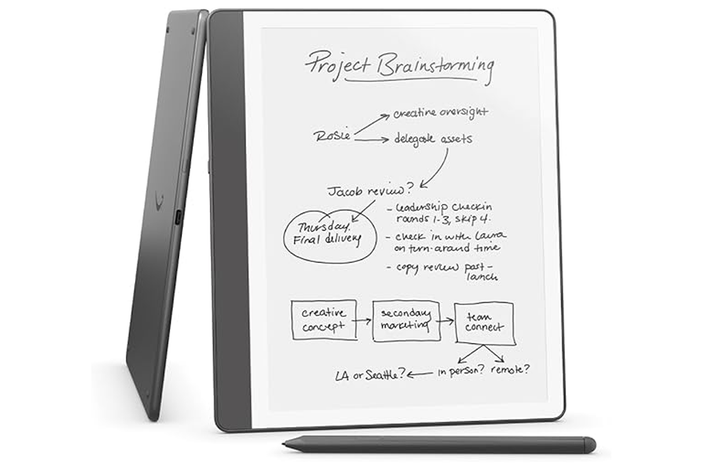
- Best Kindle for note-taking
- Screen size 10.2in
- Storage 16GB / 32GB / 64GB
- Resolution 300ppi
- Weight 443g
- Battery life Up to six weeks
- Waterproofing Not rated
- Why we love it
- New notetaking features work well
- Fast and responsive writing experience
- Big screen is great for reading
- Take note
- As expensive as an iPad
The Kindle Scribe is a spacious, 10.2in ereader you can take notes on, thanks to the included stylus. For its sheer size alone, it offers the best possible reading experience of any Kindle and, despite being larger, the Kindle Scribe retains its sharpness and legibility, with a premium-looking 300dpi display. The ability to be scribbled on means you can leave handwritten notes on ebooks, sketch and doodle, jot down lists and sign PDFs.

Updated for 2025, the new Kindle Scribe gets a massively improved note-taking experience. Previously, your notes on ebooks would be hidden behind highlighted text, which felt oddly digital and stilted, given the physicality of the form factor. Now, with Active Canvas, your notes appear in boxes alongside the text, which shifts around the page to make room for your scribbled thoughts.
You also get AI-powered handwriting recognition, which promises to turn even the worst of chicken scratches into regular, searchable text, as well as AI-generated summaries of your notes – though neither AI feature has rolled out in the UK yet. There’s a huge library of paper types to write on, too, from plain and ruled paper to day planners, to-do lists and gratitude diaries.
All of this wizardry comes at a price, however. The new Kindle Scribe has an RRP of £379.99 for the lowest 16GB storage option, fully £50 more expensive than the 2022 Kindle Scribe, which is functionally the same device. More damningly, it’s £50 more expensive than an entry-level iPad, which won’t offer you a paper-style reading and writing experience but will let you watch movies when that new novel isn’t grabbing you.
What is the best Kindle?
The Kindle range is designed to suit different types of readers, but the best of the bunch is the Kindle Paperwhite. For most readers, the mid-range Kindle strikes the best balance between cost and features. The inclusion of a softer reading light that can be made warmer for more comfortable reading at night is worth the small step up in price. On top of that, you get a slightly larger display, slimmer bezels, sharper text and a noticeably faster processor.
What is Kindle Unlimited?
Kindle Unlimited is a Netflix-style alternative to purchasing new ebooks. By paying a monthly subscription of £9.49 (Amazon.co.uk), you gain access to a library of more than 1 million titles, including audiobooks, which you borrow rather than own.
Is Kindle Unlimited worth it?
That depends entirely on how much you read. If you’re a voracious reader and spend more than £9.49 each month on books, a subscription to Kindle Unlimited means you’ll save money, compared with buying each new ebook.
Just keep in mind that, while you can borrow up to 10 books at a time and as often as you like, the ebooks don’t belong to you. Just like streaming a movie on Netflix, you’re buying access to Amazon’s giant library of titles, rather than the titles themselves. Just like Netflix, when you stop paying, you lose access.
The Kindle Unlimited library doesn’t always contain every new title, either – especially the most popular new books from the biggest publishing houses. So, if you have mainstream tastes, you might not be getting your money’s worth.
Tune in to our review of the best wireless headphones
.jpg?quality=75&width=156&crop=3%3A2%2Csmart&auto=webp)




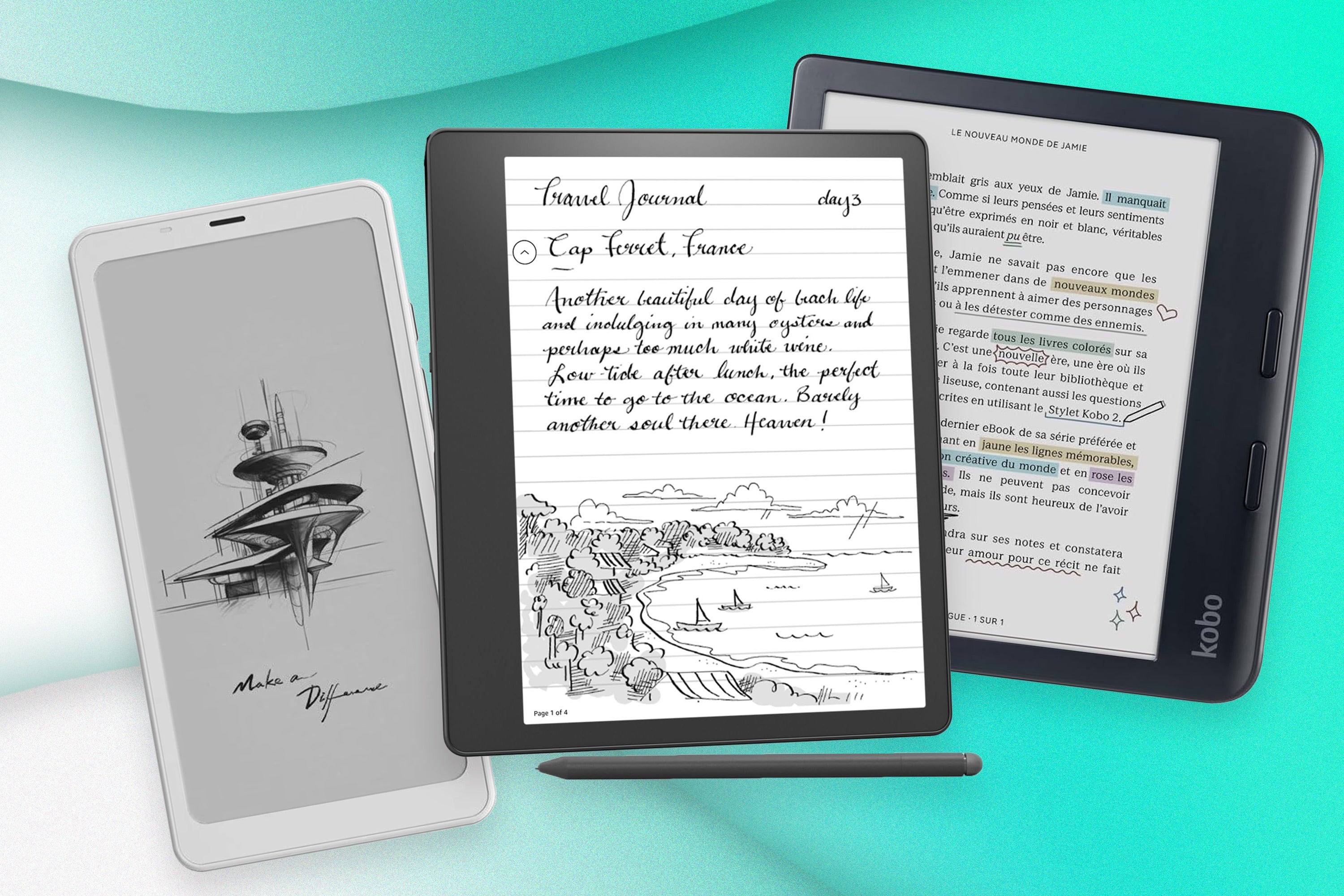



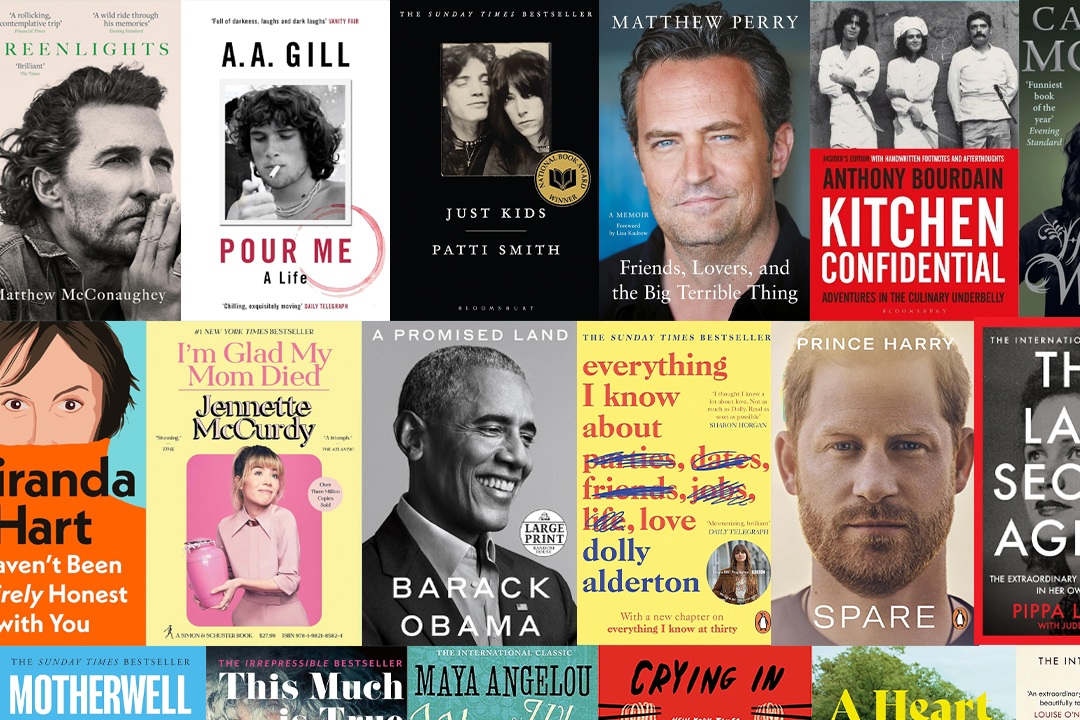
Bookmark popover
Removed from bookmarks