The Independent's journalism is supported by our readers. When you purchase through links on our site, we may earn commission. Why trust us?
Best phones, reviewed by a tech expert
Looking to upgrade your smartphone? These are the top models to consider in 2026

What are you looking for in your next phone in 2026? Fast performance? Outstanding cameras? A big screen that folds? Better value? All that and more? We’ve spent the past year testing the latest handsets, and the best phones are the ones that combine next-gen features with a design you’ll enjoy looking at every day, as well as offering rock-solid build quality and a battery life that lasts for hours upon end.
Chances are, if you’re thinking about upgrading, then it’s probably because of your phone’s dwindling battery life. But what’s changed in recent years is that processors have become far more efficient as well as faster, which makes a difference in how long your phone will last over the months and years to come. That extra performance matters as phones lean harder into AI features that run continuously in the background, and even if you don’t need the fastest chip today, having that headroom can pay off over the lifetime of a phone.
Cameras have moved on just as quickly. High-resolution sensors are now standard, but the best results come from image processing and machine learning working behind the scenes, particularly in low light and video.
We’ve reviewed more phones than we can count over the past year, and right now, Apple’s latest iPhone 17 is the best overall. While Samsung’s flagship S25 Ultra remains the most feature-packed for fans of Android. Google’s Pixel phones continue to shine for photography as well, and there are excellent options lower down the price scale if value is the priority. Below, we’ve rounded up the best phones you can buy in 2026.
Read more: The best VPNs, tried and tested by experts
The best phones for 2026 are:
- Best overall – iPhone 7: £799, Amazon.co.uk
- Best Android phone – Pixel 10 Pro: £999, Amazon.co.uk
- Best Samsung phone – Galaxy S25 Ultra: £1,249, Johnlewis.com
- Best flip phone – Galaxy Z Flip7: £1049, Amazon.co.uk
- Best affordable iPhone – iPhone 16e: £509, Amazon.co.uk
How we tested

To find the best smartphones, we used each handset as our primary device for at least a week, swapping in our SIM card and integrating it fully into our daily life. This long-term, real-world testing allows us to move beyond benchmark scores and get a genuine feel for a phone’s strengths and weaknesses, focusing on the features and performance that matter most. You can read our full testing methodology at the bottom of the article.
Read more: These are the best wireless headphones for premium listening -
1Apple iPhone 17

- Best Smartphone overall
- Screen size 6.3in
- Screen type 120Hz OLED
- Dimensions 149.6mm x 71.5mm x 7.95mm
- Weight 177g
- Storage 256GB, 512GB
- RAM Not stated
- Rear cameras 48MP main, 48MP ultrawide
- Selfies cameras 18MP
- Why we love it
- Bigger, better display
- Fast performance
- Great camera
- Take note
- Only two cameras
The latest regular iPhone is the best of the crop when it comes to the current line-up. The iPhone 17 has had a big upgrade: a bigger display than before and one that, for the first time outside the Pro range, includes ProMotion, the display with dynamic refresh rate up to 120Hz, down to 1Hz. That means everything looks extra smooth and powers an always-on display when the phone is locked.

There are now two 48-megapixel rear cameras and a ground-breaking selfie camera with a square sensor. So, you can hold the phone upright even when taking landscape selfies – the phone’s easier to hold and the pictures look better.
Like the other iPhones just released, this one now has Apple’s proprietary Ceramic Shield material on the back to protect against drops, while Ceramic Shield 2, the newest version with better scratch resistance, is on the front of the phone.
2OnePlus Nord 5

- Best Budget phone
- Screen size 6.83in
- Screen type 144Hz OLED
- Dimensions 163.4mm x 77mm x 8.1mm
- Weight 211g
- RAM 8GB/12GB
- Rear cameras 50MP main, 8MP ultrawide
- Selfie camera 50MP
- Why we love it
- Beautiful display
- Great battery life
- Take note
- No wireless charging
A mid-range phone means a lower price, but sometimes the corners cut don’t feel worth it. That’s not the case with the OnePlus Nord 5, which includes an OLED display with an exceptionally high refresh rate (up to 144Hz) so that everything looks buttery-smooth, whether you’re scrolling through menus and emails or watching video.
It also has neat extras such as an IR blaster so you can use the phone as a TV remote.

The performance is speedy and reliable: the Snapdragon 8s Gen 3 isn’t the most recent but more than acceptable on a phone this price. The two rear cameras are the same as on last year’s Nord 4, and they work well, but the selfie camera has had its resolution boosted to 50 megapixels, giving highly detailed self-portraits.
Finally, the battery life is tremendous, easily running into a second day, which is reassuring if you forgot to charge the phone overnight.
3Google Pixel 10 Pro
- Best Android phone
- Screen size 6.3in/6.8in
- Screen type Actua display, 1-120Hz
- Dimensions 152.8mm x 72mm x 8.6mm (Pixel 10 Pro), 162.8mm x 76.6mm x 8.5mm (Pixel 10 Pro XL)
- Weight 207g (Pixel 10 Pro), 232g (Pixel 10 Pro XL)
- Storage 512GB, 1TB
- RAM 16GB
- Rear cameras 50MP main, 48MP ultrawide, 48MP telephoto
- Selfie camera 42MP
- Why we love it
- Premium, stylish design
- Improved cameras
- Brighter screen
- Slick new Android 16 interface
- Take note
- The most interesting AI features are of limited use if you're not on Google Messages
Launched last August, the latest Pixel 10 Pro is the most impressive Android phone yet. The latest flagship is barely distinguishable from the Pixel 9, but the upgrade to Google’s new Tensor G5 processor enables a set of on-device AI features that are genuinely useful in day-to-day life. Features like Magic Cue, which pulls in data from across your apps to bring you the right information when you need it. A friend asks where you’re supposed to be meeting, for example, and Magic Cue grabs the information from your calendar or inbox and suggests the time as a reply.
When it works – the assistant is sporadic at launch and can’t help with messages outside of the official Google Messages app – it feels like the genuinely helpful vision of AI that Google's been promising for years: a proactive virtual assistant that quietly anticipates your needs and reduces the time spent switching around apps in search of reservation details.

Photography is still a strong point for the Pixel, capturing stunningly detailed and well-processed shots. You get the usual suite of AI editing tricks here, like the ability to add yourself into the group photo you just took, magically erase people and objects or reimagine entire parts of an image. New this time is an AI assistant for capturing better photos, plus a 100x zoom that uses AI image generation to effectively paint in missing detail that the sensor can't resolve.
This year’s Pixel also gets Pixelsnap – effectively MagSafe for Android – with Qi2 wireless charging and compatibility with the full range of MagSafe accessories already out there. While a welcome upgrade, there’s perhaps not quite enough new here to recommend trading up from the Pixel 9, as we noted in our full Pixel 10 review.
4Samsung Galaxy S25 Ultra

- Best Samsung phone
- Screen type AMOLED, 120Hz
- Screen size 6.9in
- Dimensions 162.8mm x 77.6mm x 8.2mm
- Weight 218g
- Storage 256GB/512GB/1TB
- RAM 12GB/16GB
- Rear cameras 200MP main, 50MP telephoto, 50MP ultrawide
- Selfie cameras 12MP
- Why we love it
- New rounded display looks great
- Most powerful Android phone worth buying
- Class-leading photography
- Take note
- It's really big
Samsung’s newest and best Galaxy phone doesn’t rock the boat, taking everything that was great about S24 Ultra and building on it.
The most powerful phone Samsung makes, the S25 Ultra uses the latest Snapdragon 8 Elite processor with 12GB of RAM, giving it performance that’s more on par with a laptop than a regular phone. An all-new ultrawide 50MP camera joins the same 200MP main lens found on the S24 Ultra, enabling impressive macro photography.

Unique to the Ultra series, the S-Pen stylus has survived for another year too, letting you take notes, sketch and interact with the screen in a more natural way. And as you might expect, Samsung’s suite of AI features are all here, from generative AI photo editing to live translations.
5Apple iPhone 16e

- Best Affordable iPhone
- Screen size 6.1in
- Screen type 60Hz OLED
- Dimensions 146.7mm x 71.5mm x 7.8mm
- Weight 167g
- Storage 128GB, 256GB, 512GB
- RAM Not stated
- Rear cameras 12MP
- Selfie camera 12MP
- Why we love it
- Strong value
- Great battery life
- Take note
- Only one camera
Apple’s most affordable iPhone offers great value, clocking in at £200 less than the iPhone 17. The 16e replaced the last iPhone SE, but this is a different prospect with an OLED display that covers the front of the phone instead of having the Touch ID button of the SE. It has the same processor as the iPhone 16, an Apple-developed custom modem and clean, simple design.

In other words, it’s much closer to a regular iPhone than the iPhone SE could be. There are limitations, notably a single rear camera.
But the fast chip means this is still a responsive and strong-performance phone, capable of Apple Intelligence features. Battery life is also very good, lasting a full day with ease.
6Samsung Galaxy Z Flip7

- Best Flip-style folding phone
- Screen size 6.9in, cover display 4.1in
- Screen type 120Hz OLED
- Dimensions 166.7mm x 75.2mm x 6.5mm unfolded
- Weight 188g
- Storage 256GB, 512GB
- RAM 12GB
- Rear cameras 50MP main, 12MP ultrawide
- Selfie cameras 10MP
- Why we love it
- Supremely pocketable
- Useful external display
- Take note
- Only two cameras
Samsung’s Z Flip series have regularly been useful. Unlike many folding phones, the Flips fold down from a regular-sized handset to one that’s much smaller and entirely pocketable (if a bit chunky when folded).

What sets the new Z Flip7 apart is the external screen which is completely edge-to-edge, wrapping around the two external cameras. It means that for much of what you do with the phone, you can use the external display and not open the phone at all.
It has a great design, even if it doesn’t match the water-and dust-resistance of the Pixel 10 Pro Fold, for instance. Battery life is decent, if not exceptional, but larger than in last year’s model – in lots of ways the Flip7 has added to the Flip6’s specifications.
7Samsung Galaxy Z Fold7
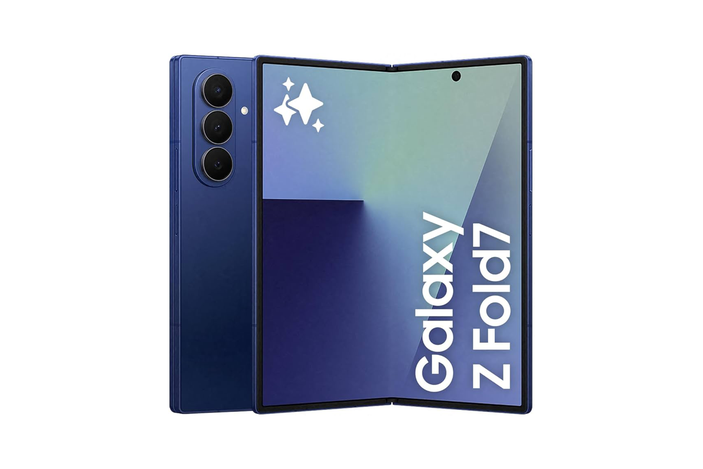
- Best Folding phone
- Screen size 8in, cover display 6.5in
- Screen type 120Hz OLED
- Dimensions 158.4mm x 143.2mm x 4.2mm unfolded
- Weight 215g
- Storage 256GB, 512GB, 1TB
- RAM 12GB or 16GB depending on storage
- Rear cameras 200MP main, 12MP ultrawide, 10MP telephoto
- Selfie camera 10MP
- Why we love it
- Impossibly thin
- Striking displays
- Take note
- Expensive
Samsung’s seventh-generation of full-size folding phones has taken a big leap forward in terms of design, especially in terms of the thickness, which is among the thinnest phones ever (it’s barely thick enough to accommodate the USB-C socket.

The cover screen is more usable than on the last-generation and is an attractive display in its own right, but most of the time you’ll want to open the phone for the full eight-inch screen that’s like a small tablet, though rather squarer than a regular tablet.
A regular issue with folding phones is the crease that sits between the two halves of the screen when it’s open. It’s still there but much less noticeable than on previous phones.
Though the cameras aren’t as powerful as on the flagship Galaxy S25 Ultra, they are a step up from previous version, thanks to a main camera with 200-megapixel resolution.
8Honor Magic V5

- Best Folding phone for thinness
- Screen size 7.95in internal, 6.43in cover display
- Screen type 120Hz OLED
- Dimensions 156.8mm x 145.9mm x 4.1mm open
- Weight 217g
- Storage 256GB, 512GB, 1TB
- RAM 12GB or 16GB depending on storage
- Rear cameras 50MP main, 50MP ultrawide, 64MP telephoto
- Selfies camera 20MP
- Why we love it
- Strong cameras
- Strikingly thin
- Take note
- Camera panel protrudes
The Magic V5 challenges Samsung for the title of thinnest phone, though slight differences between the thicknesses of the two halves make it a close-run thing. That said, the camera bump on Honor’s phone is bigger and the difference in everyday use is nil.

Like the Samsung, the phone is pretty much as slim as a phone can go while still having a USB-C socket. There is decent water and dust resistance, though the Pixel 10 Pro Fold below beats this.
Folding phones, especially ones as slim as this, can suffer from shorter battery life but there’s a big battery in the Magic V5, using efficient silicon carbon – enough to last the day easily, or even towards two days depending on usage.
9Google Pixel 10 Pro Fold
- Best Pure Android phone
- Screen size 8in internal, 6.4in cover display
- Screen type 120Hz OLED
- Dimensions 155.2mm x 150.4mm x 5.2mm open
- Weight 258g
- Storage 256GB, 512GB, 1TB
- RAM 16GB
- Rear cameras 48MP main, 10.5MP ultrawide, 10.8MP telephoto
- Selfie camera 10MP
- Why we love it
- Slick design
- Improved dust-resistance
- Take note
- Folders have a price premium
Google makes the Android software that runs in all smartphones apart from Apple’s. But it only makes the hardware for its Pixel series. Which means it has the purest form of Android and gets all updates faster than rivals.

The new Pixel 10 Pro Fold has better protection against dust (IP68) and water, which is especially important in a folder when you don’t want dust slipping under the display.
The design is outwardly similar to last year’s Pixel 9 Pro Fold but it actually has a display with slightly slimmer bezels on the outside, made possible by a hinge which is gearless. Google says that will make it perform better for longer.
It now has Pixelsnap, as the Pixel 10 Pro above does, which means a wireless charging pad will click satisfyingly into place. You can even use MagSafe pads designed for the iPhone. It’s a handsome, solid design, even if slimmer options are now available.
10Apple iPhone Air

- Best Phone for design
- Screen size 6.5in
- Screen type 120Hz OLED
- Dimensions 156.2mm x 74.7mm x 5.64mm
- Weight 165g
- Storage 256GB, 512GB, 1TB
- RAM Not stated
- Rear cameras 48MP
- Selfie camera 18MP
- Why we love it
- Stunning looks
- Decent battery life
- Take note
- Only one camera
- iPhone 17 is cheaper
This is one of the best-looking smartphones I’ve ever seen. It’s also exceptionally thin (5.6mm) and light, which makes it a real joy to use.

Battery life – against all expectations for a device this slim – is enough to tide you through the day with ease, and tests have shown this to be a tough, durable device, despite being so thin.
The 6.5-inch display is likely to be the Goldilocks screen for many: big enough to be immersive but much smaller than the iPhone 17 Pro, for instance.
The camera panel runs across the width of the phone’s back, and this is the phone’s only disappointing feature: there’s only one camera. It’s a 48-megapixel snapper, which means you can get an optical-quality 2x zoom by tapping the 2x button onscreen, though this means it’s a 12-megapixel image.
Your questions on the best smartphones answered
What is the best phone to buy in 2026?
While Apple’s Pro iPhones are always the best of the best, the current-generation iPhone 17 is so much closer to Pro level that it makes it really exceptional – especially as it now has extra storage for the same price as before. Folding phones are more common than before, but Samsung still leads the way with its Samsung Galaxy Z Fold7 and Galaxy Flip7. For those on a budget, the OnePlus Nord 5 has a lot going for it.
How we tested the best phones – in full
- Setup: each phone was looked at to see how quickly it was ready to use after being unboxed, and how intuitive it was to transfer data from the old phone to the new one.
- Ease of use: once up and running, I checked how straightforward it was to use, from sending an email to downloading an app to taking a photo and uploading it.
- Performance: I checked how good the cameras were in different situations, whether there was any shutter lag and how complicated the camera was to use – was it simple enough for those who want to point and shoot, sophisticated enough to allow granular control over night images, for instance.
- Battery life: No matter how gorgeous a phone looks, it’s not much use if it runs out of juice in the afternoon. I tested each phone for its stamina, and how quickly it recharged.
Why you can trust IndyBest reviews
Between them, technology experts Steve Hogarty and David Phelan have been testing and writing about smartphones for more than two decades, from the very first iPhone to the AI-powered flagships of today.
Their rigorous, real-world testing process involves using each handset as their primary device, allowing them to go beyond specs on a sheet to understand how a phone truly performs in daily life. This hands-on, long-term approach, combined with years of industry insight, ensures that every recommendation is based on honest, unbiased and expert opinion.
Protect your new smartphone with the best iPhone 17 Pro and Pro Max cases








Bookmark popover
Removed from bookmarks